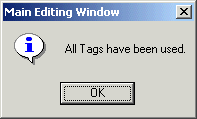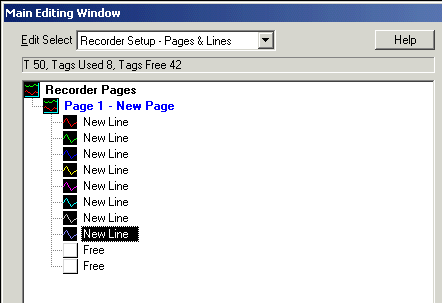
| Setup MicroScan |
| Tag Counts |
When the MicroScan uses a Tag dongle (TXXXX) in its code, the Tag Counting mode is used to control the number of points to be used.
Method to calculate tags used (Each unique location used counts as a tag, as shown below)
The following do not count towards tag counts
Examples
| Location | Tag Count Used |
| T1 DM100 | 1 |
| T2 DM101 | 2 |
| T3 DM102 | 3 |
| T4 DM103 | 4 |
| T5 HR10.0 | 5 |
| T6 HR10.1 | 6 |
| T7 HR10.2 | 7 |
| T8 2100-A16 Station 1 Direct Input 1 | 8 |
| T9 2100-A16 Station 1 Direct Input 2 | 9 |
| T10 2100-A16 Station 1 Digital Input 1 State | 10 |
| T11 2100-A16 Station 1 Digital Input 2 State | 11 |
When editing the setups, the tag count is applied using Configure Tags or Configure Pages and Lines and creating new tags is restricted once the tag count has been reached.
Tags shown at top of Main Editing Window (T50 dongle)
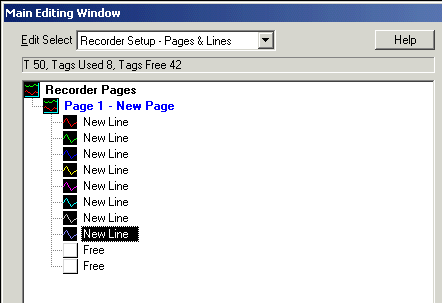
All Tags Used
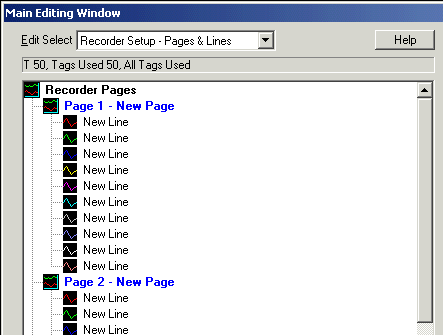
Trying to create a new tag on Configure Pages and Lines (either by dragging over a new address or double click on a free line)
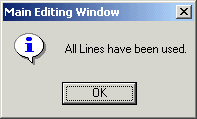
Trying to create a new tag on Configure Tags (either by dragging over a new address or double click on a free tag)