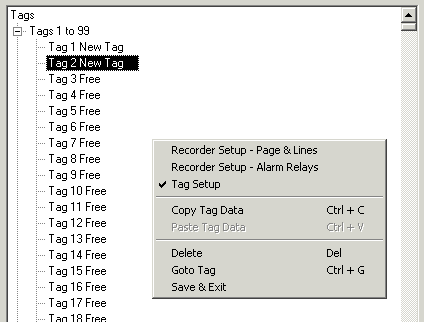
| Setup MicroScan |
| Tag Popup Menu |
The Tag Popup menu can be accessed by right clicking on the Tag List in the Main Editing Window.
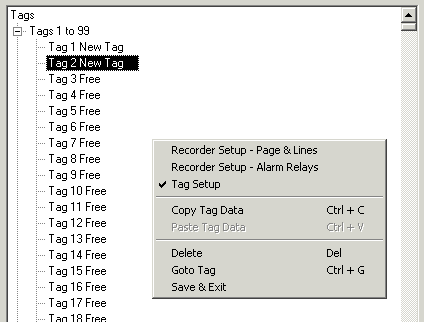
Click Recorder Setup - Pages & Lines to edit Pages and Lines
Click Recorder Setup - Alarm Relays to edit Recorder Alarm Relays
Select a Tag, then right click on it and click Copy Tag Data to copy the tag
settings to the clipboard.
Select a Tag, then right click on it and click Paste Tag Data to paste the tag
settings from the clipboard.
Select Delete to delete a Tag.
Click Goto Tag to goto a tag number.
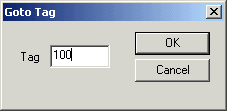
Enter the Tag Number required and click OK.