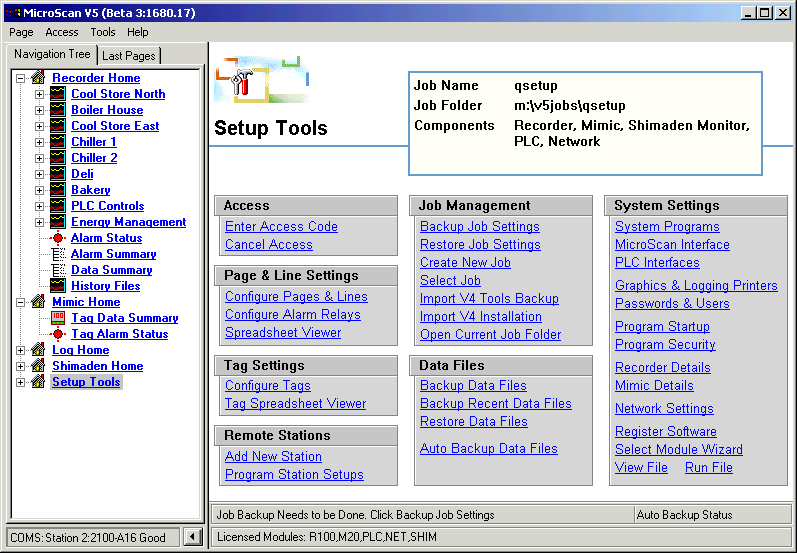
| Setup MicroScan |
| Setup Tools |
The Setup Tools screen is used to setup the MicroScan software
Items on this screen change, according to the modules purchased.
Setup Tools Screen, Ready to Configure MicroScan.
Click the Links on the image below to view information on that item.
For Example, to view information on Backup Job Settings, move the cursor on top
on Backup Job Settings and click.
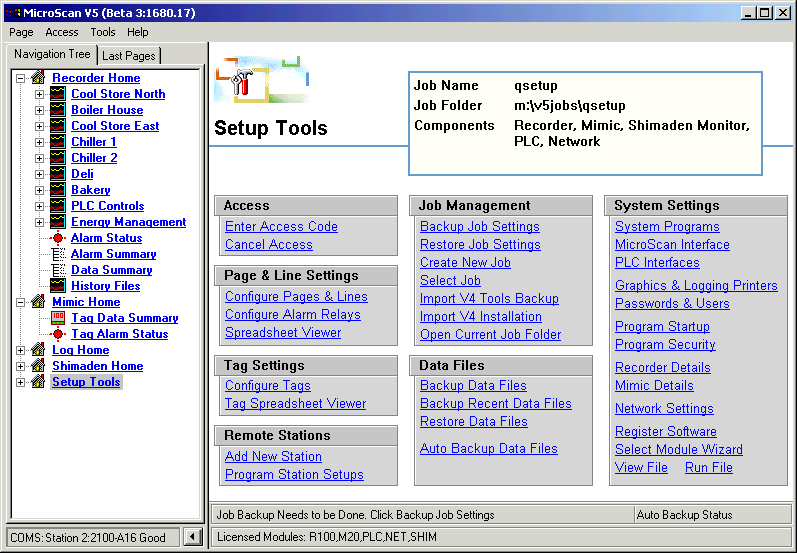
Setup Tools Screen, Protected from being used.
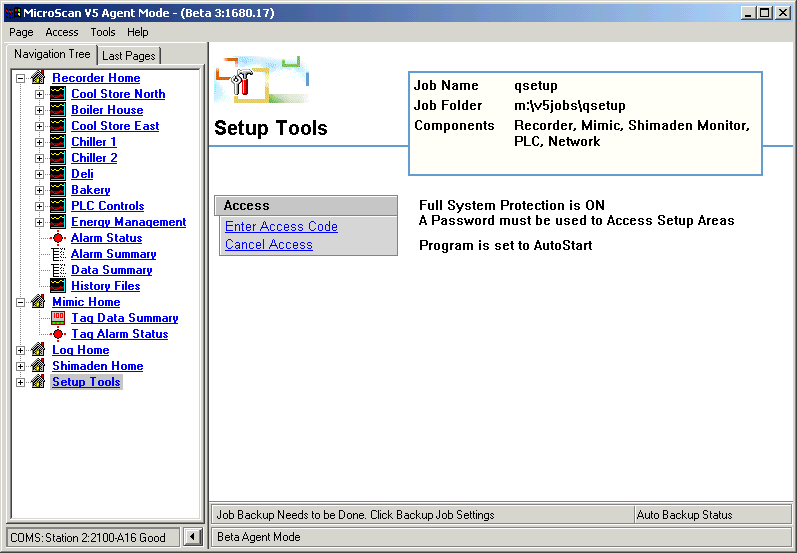
All the setup commands are removed.
To access the Setup commands, enter the correct password, and they will appear as
in the first Setup Tools image above.