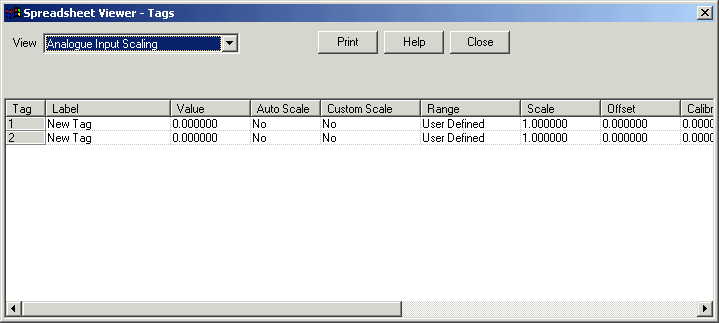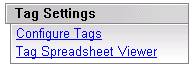
| Setup MicroScan |
| Tag Spreadsheet Viewer |
The Tag Spreadsheet Viewer is used to gain a spreadsheet overview of tag settings
You use the Tag Spreadsheet Viewer link on Setup tools to access the viewer.
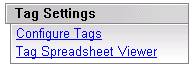
Spreadsheet Viewer
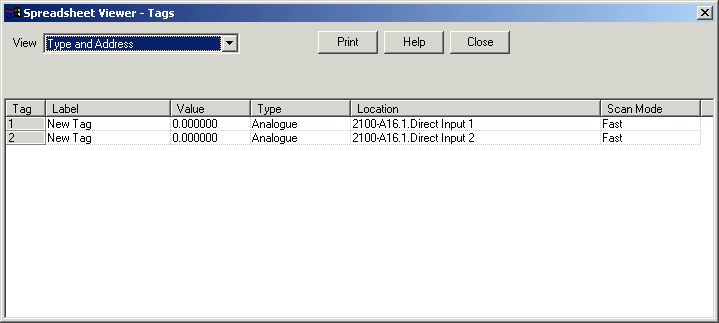
This view shows Type and Address of the tags.
To view other datasets, make a selection from View.
To Print the current view, click Print.
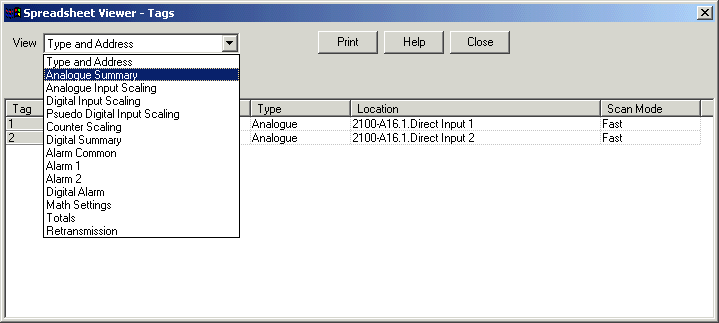
This view shows the list of items it is possible to select.
Note: On some views, tags may be missing as they do not fit within that view. i.e Analogue Tags will not appear when the Digital Input Scaling View is selected.
Example Display of Analogue Input Scaling