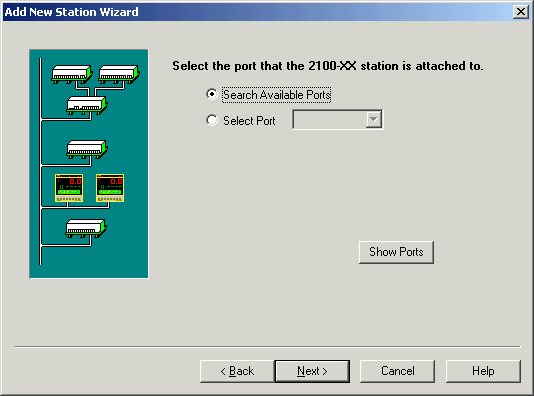
| Setup MicroScan |
| Add Station Wizard Select Port |
You use the Select Port step to choose the ports to scan for the station.
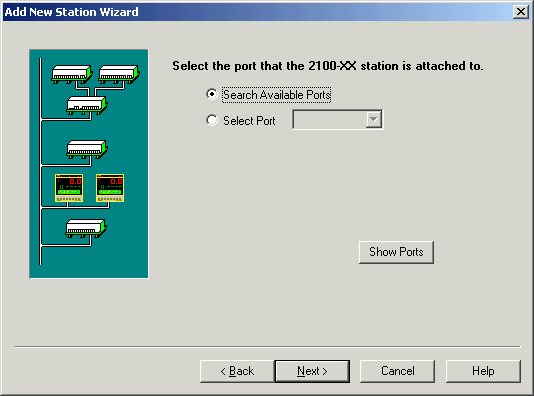
Normally Choose "Search Available Ports" and click Next.
Select Port with Ethernet Mode enabled
When adding 2100-A16-NET or 2100-XX stations attached to a 2100-NET, the Ethernet Mode will need to be enabled and the Select Port step will appear as follows:
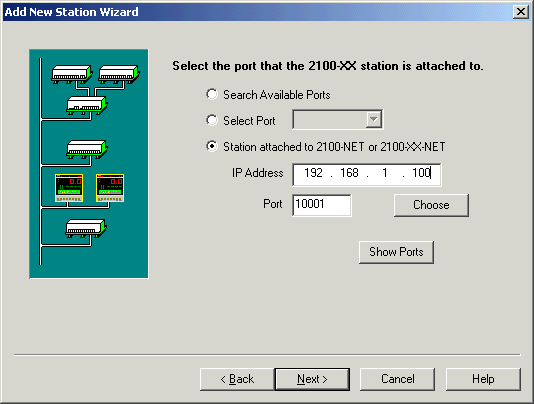
Enter the IP address and Port of the Net unit, and click Next
Port is setup using the XPORT Installer or Web Interface setup for the NET unit.
It is defaulted to 10001 for 2100-A16-NET, 14001 for 2100-NET and should be set
to 502 if the units is going to be used in Modbus TCP mode later.
Next Page(s)