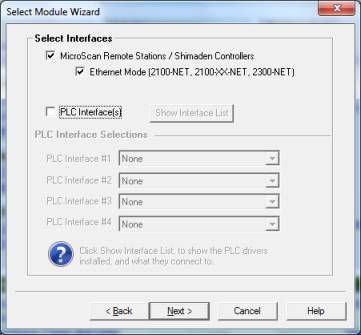
| ZigBee Wireless Data Links | |
| Adding a Network Base |
Step 1: Ensure Ethernet Mode is enabled
On Select Module Wizard
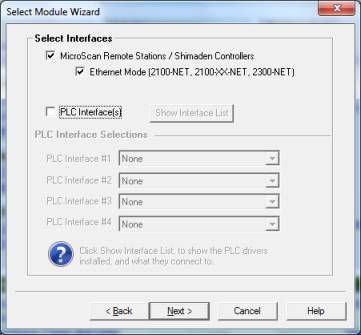
On Microscan Interface settings
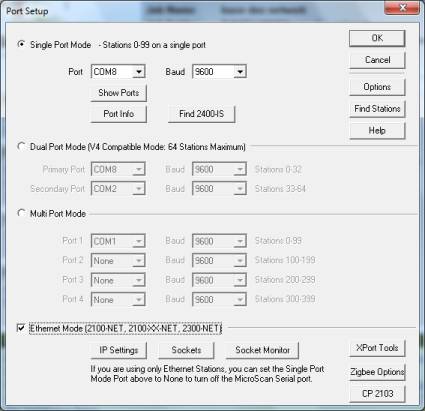
Step 2: On Setup Tools, Click Add New Station
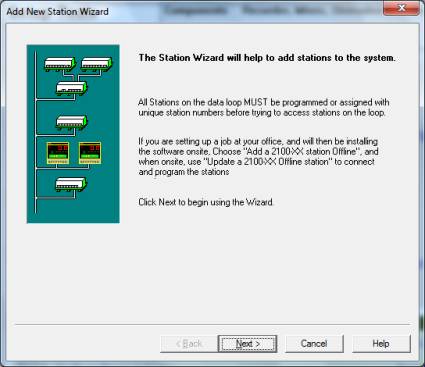
Click Next
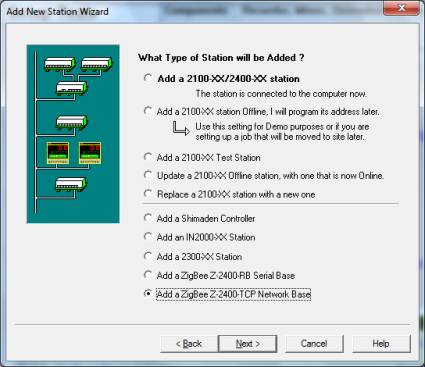
Click Add a ZigBee Z-2400-TCP Network Base, Click Next
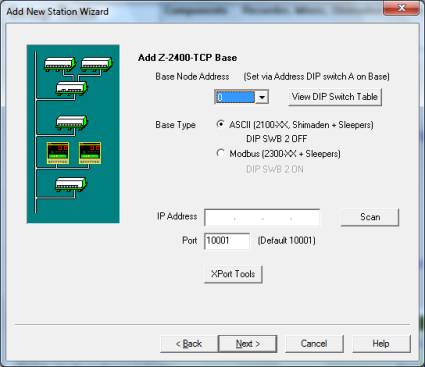
Click Scan
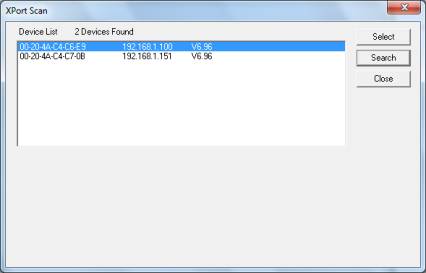
The list of found Z-2400-TCP (and other XPORT devices), select the device and click Select
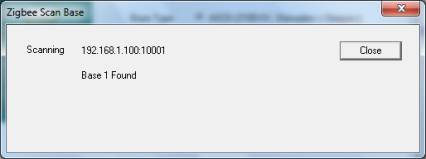
The base has been found at address 1.
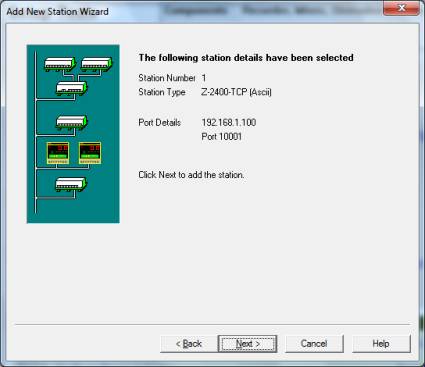
Click Next
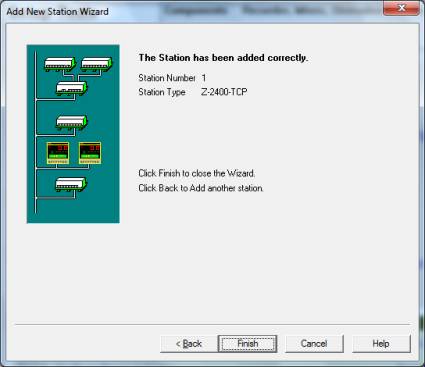
Click Finish