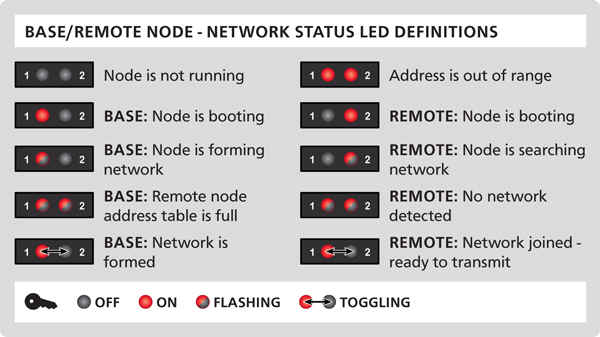
| ZigBee Wireless Data Links | |
| Base / Remote LED Indication |
The Network Status LEDs on the front panel of the base/remote indicate its mode of operation as shown below:
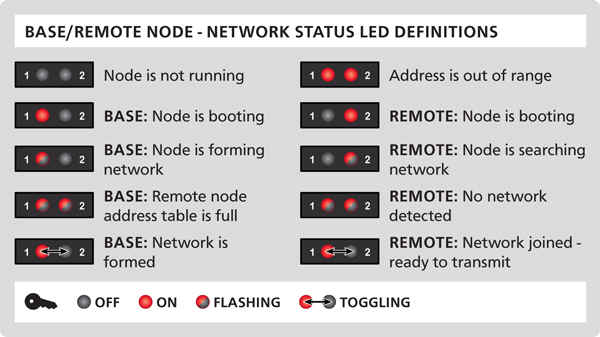
Base LED startup sequence:
LED
1 ON
LED 1 Flashing
LED 1,2 Toggle indicating Mesh Formed
Remote LED startup sequence (Base Found)
LED
2 ON
LED 2 Flashing
LED 1,2 Toggle indicating Joined to base.
Remote LED startup sequence (Base Not Found, Incorrect Mesh ID)
LED
2 ON
LED 2 Flashing
LED 1,2 Flashing at the same time indicating no base found.
Indication Changing after startup
On the remote the LEDs status will change to indicate the current network connection, i.e it is possible for the LEDs 1+2 to flash at the same time to indicate a lost connection to the base, and then sometime later the LEDs 1+2 resume toggling again to indicate the remote has reconnected to the base. Due to the mesh nature of the ZigBee connection, it is not possible to determine what path the remotes will take in order to connect to the base. Therefore all Remotes on a network should be powered on permanently. This is especially true on a system with mixed remotes and sleepers.