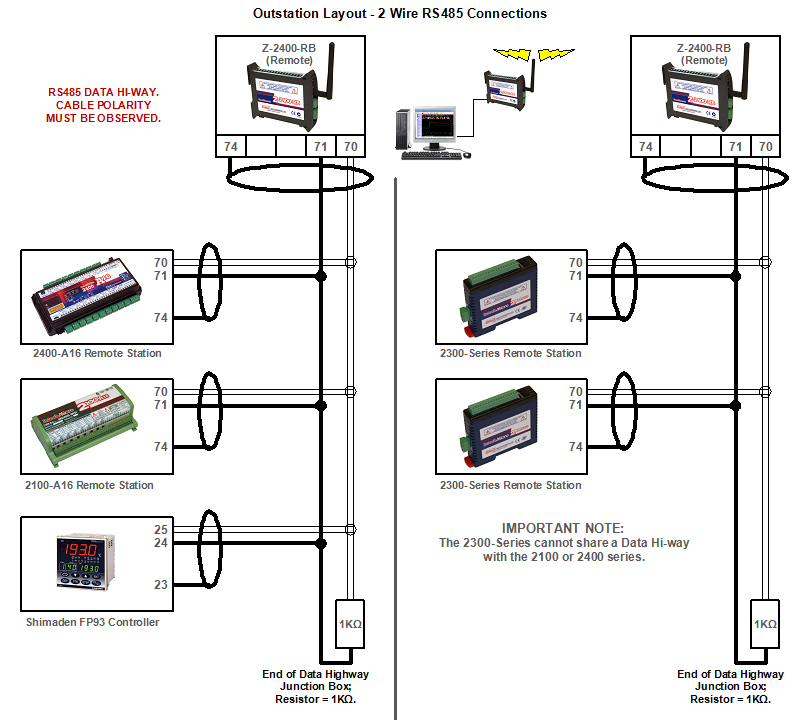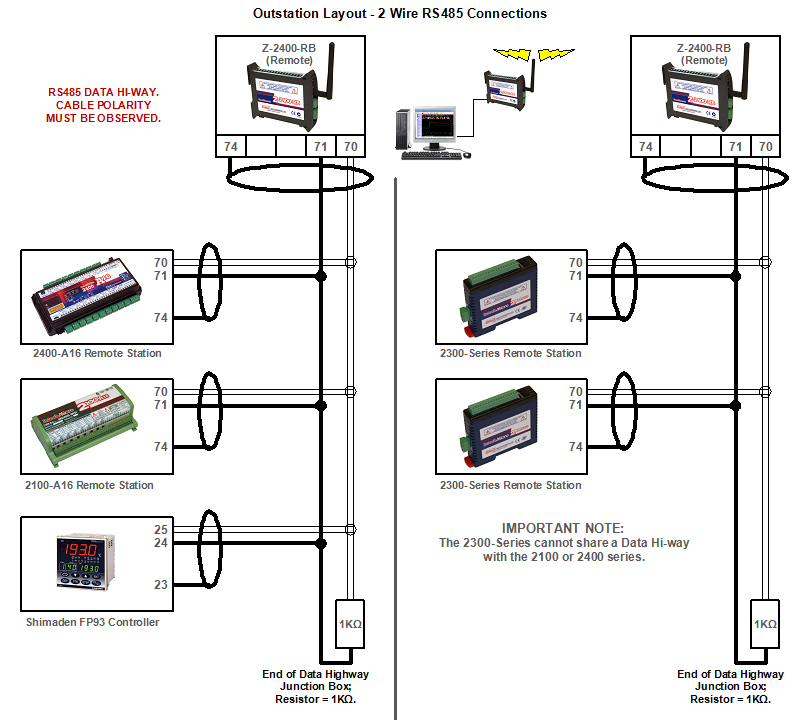| ZigBee Wireless Data Links |
|
| Remote Data Connections RS485 |
|
The Remote is wired to the RS485 stations as shown below using terminals
70,71.
Additional reminder notes
- The Z-2400-RB is set to remote using DIP SW B 3 = ON.
- RS422/485 links on side of unit set to 485 position
- For 2100-XX, Shimaden Controllers, DIP SW B 2 = OFF (Base must also have
B2 = OFF)
- For 2300-XX, DIP SW B 2 = ON (Base must also have B2 = ON)
- You cannot mix standard stations (2100-XX, Shimaden) on the same remote as
2300-XX stations, hence the two drawings below:
- NTWRK Status LEDs 1,2 toggle to indicate good ZigBee connection to base.
- Check to make sure all 2100-XX stations are linked to 485 position (L3,L4
in).
- Base DIP SW B 5 = ON for base to remote connections enabled
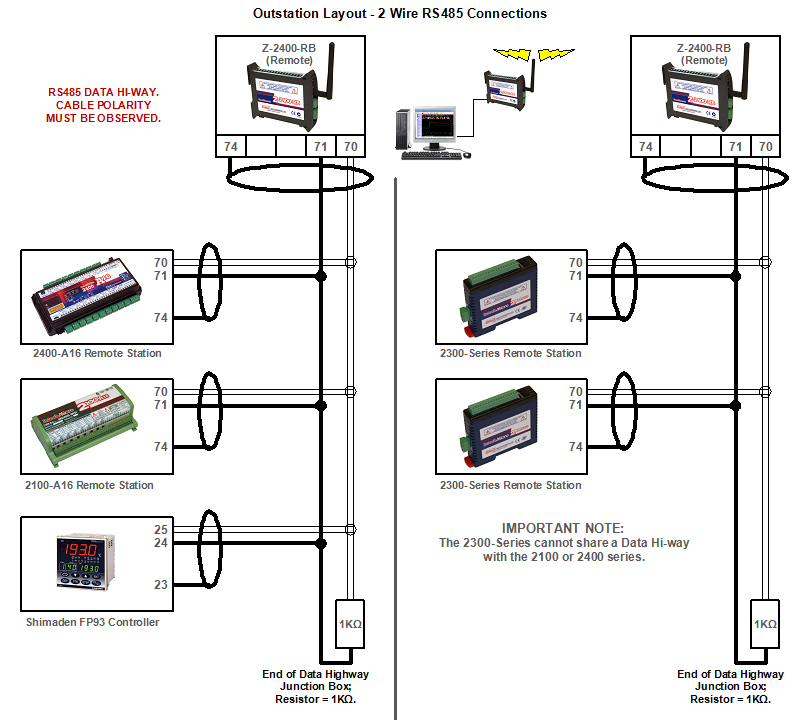
Stations
Not supported
The
following stations are not supported on a remote
- IN2000-XX stations (IN2000-AI, IN2000-DI, IN2000-AO, IN2000-DO)
- Shimaden FP21, Shimaden SR25, Shimaden SR253
- Shimaden SD20, Shimaden SR50, Shimaden SR70.