
| ZigBee Wireless Data Links | |
| Reading Sleeper Signal and LQ values to MicroScan graphs |
Each sleeper allows several status signals to be accessed to indicate the sleeper's operation
These figures can be seen in the list of parameters for the base, they are also "free access" and do not count toward dongle settings
Connected status shows Healthy (value=1) for connected and Faulty (value=0)
for Not Connected
Signal % gives the RX signal at the sleeper in % (ranges from 0-about 99%). If
the site has two or more remotes, it is possible for the RX signal to jump
between different levels as the sleeper takes different signal paths back to the
base.
Link Qual % gives the connection quality. This would normally be 100% unless the
base and remotes are having difficulty connecting.
Battery shows the sleepers battery voltage, should normally be above 3 V, the
battery will keep its voltage at a good level for a period of time and when it
goes flat it will do so quickly.
Using a line to read a sleepers connected status

Using a line to read a sleepers Signal
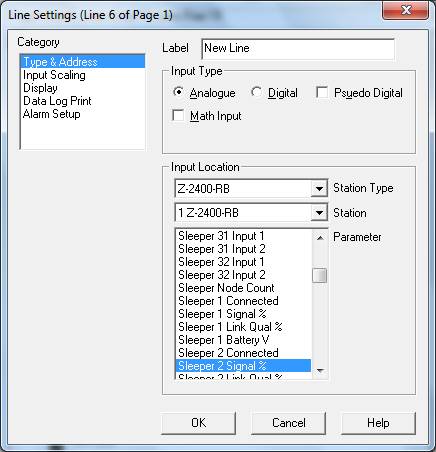
Using a line to read a sleepers Link Quality

Using a line to read a sleepers Battery Voltage
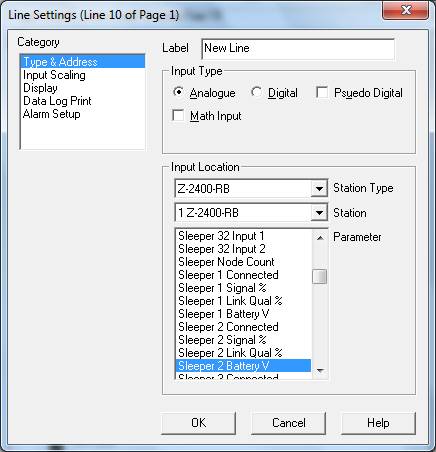
The
RX/Link quality/Battery Voltage values are updated when the sleeper updates the
base.
The Connected status is updated from the bases node list, read by the driver
once per minute. A time delay is engaged after the sleeper is removed from the
node list in case of random short duration losses.