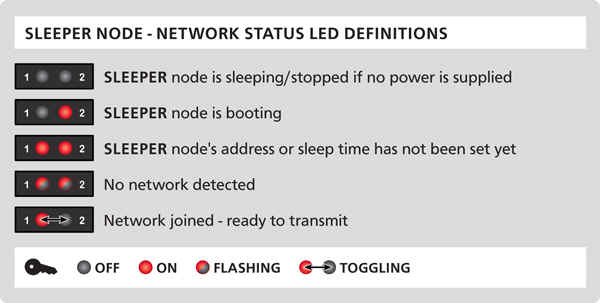
| ZigBee Wireless Data Links | |
| Sleeper LED Indication |
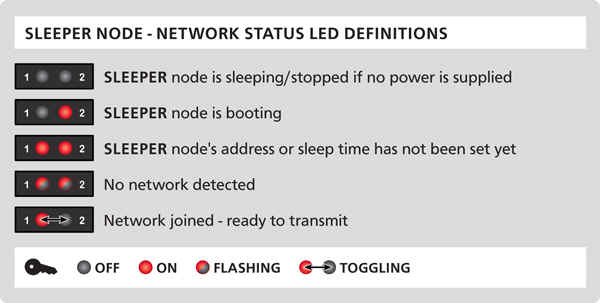
Sleeper Startup Indication - Base Found
LED 2 On
LED 2 Off
LED 1+2 Toggle
Sleeper Startup Indication - Base Not Found
LED 2 On
LED 2 Off
LED 1+2 Flash at the same time
Sleeper Startup Indication - Incorrect Node/Update DIP switch Settings
LED 1+2 Always On
NB: After the startup time, the LEDs on the sleeper do not operate again to save
battery life.
Low Battery
If the sleeper LEDs come on when the battery power switch is turned on and are
only dimly lit, it indicates the sleeper battery is low and the sleeper does not
have enough battery voltage to startup.