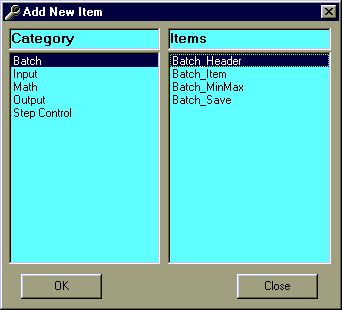
Add New Items Form
The "Add New Items Form" will appear when working in the MicroScan Tool Box Setup program on the Items Setup form when the "Add New" button has been clicked.
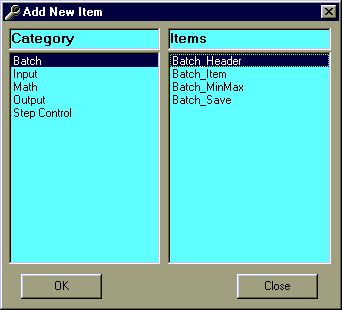
This form is used to select the ITEM required to add to the current TASK. The ITEM is added as the last ITEM in the TASK.
To select the ITEM you require first select the "Category" to which the ITEM belongs. Then select the ITEM itself.
To return to the ITEM Setup form either click on the OK button or double click on the ITEM required.