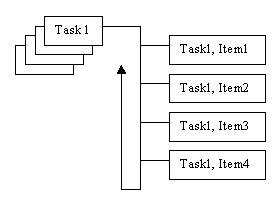
MicroScan Tool Box - Overview of Operation
The MicroScan Tool Box is designed to make it easy to accomplish many complex Tasks.
In the MicroScan Tool Box we refer to TASKS and ITEMS. Once you have decided what it is you wish to accomplish, simply create a new "Task" and then add to that TASK the ITEMS required. You can have many TASKS, each TASK having many ITEMS.
Here is a picture of how the MicroScan Tool Box arranges its TASKS and ITEMS
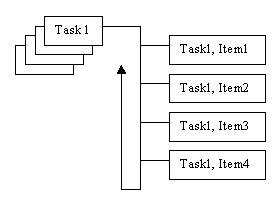
Notice how there are many TASKS at the top left of the diagram, and that each TASK is able to have many ITEMS assigned to it.
Each TASK can be set with its own individual update time or scan time; this could be say every 30 seconds.
When the TASK updates, it asks each of its ITEMS to update sequentially. That is ITEM1 will update first, then ITEM2 and so on. This sequence of updating is important to note as most TASKS are designed to get data from MicroScan, perform some calculation on it and then send the answer back to MicroScan. If the ITEMS were not arranged in a logical order then, the answer sent back to MicroScan, could be based on old data. For example if ITEM1 was setup to do a calculation based on the value of ITEM2, then ITEM1 would be updated first and perform its calculation using ITEM2's value before ITEM2 was updated. The value of ITEM2 would still be that of its last update.
TASKS and ITEMS have "Properties". "Properties" are used to set specific setup criteria for the TASK or ITEM.
Helpful Hint: - Although it is possible to include all of your TASKS in one TASK, for simplicity it is recommended that each logical group of ITEMS be allocated to a separate TASK.
Now we are ready to go to the next stage: Getting Started.