The 2100-A16 station has all the friendly features of a monitoring station. The 16 Universal Analogue Inputs are software programmable using the user friendly MicroScan software. Each input can be configured for any of the following inputs: Thermocouple, RTD Pt100/Pt1000, mA, mV & V. The wide choice of spans ensures high accuracy. The analogue inputs on the 2100-A16 can be expanded up to 76 using the 2100-M Input Multiplexers.
Features
- 16 Universal Analogue Inputs
- Each Input Individually Selected & Scaled
- 16 Bit Resolution
- Inputs for:
- RTD: 0~225°C to -200~850°C / (-320~1550°F)
- mV: 0~25mV to ±500mV
- V: 0~1V to ±15V
- mA: 0~1mA to ±100mA
- For Thermocouple Input, please use 2400-A16
- 2 Analogue Outputs
- 4 Digital, Isolated, Optocoupler Inputs
- 2 Digital, Isolated, Relay Outputs
- RS422/RS485 Up to 1200m
- Clock/Reset Drive up to 4 2100-M’s
- Selectable Baud Rate
- Average comms message; RS422, RS485, Ethernet = 100msec
- 4 messages required to read all inputs
- Internal memory refresh rate for all channels = 4 secs
- Digital Inputs
- State or Count
- Speeds to 50Hz
- Interface for 2100-R2 (16 Relays)
- Cascade option for a second 2100-R2 [supported on 2100-A16 (rev 1.3) only]. (Enables 32 Relays).
- Easy Programming Via MicroScan Maps
- Programmable Station Number
- Programmable Relay States – NO or NC
- Comms Failure Time-out Using Relay 2
- Comms TXE and TX Delay Programming
- Programming Information Retained on Power Down
- 85~264Vac/dc or 23-90Vdc Power Supply
- Easy to Install
- Compact DIN Rail Mount Enclosure
Terminals and Layout:
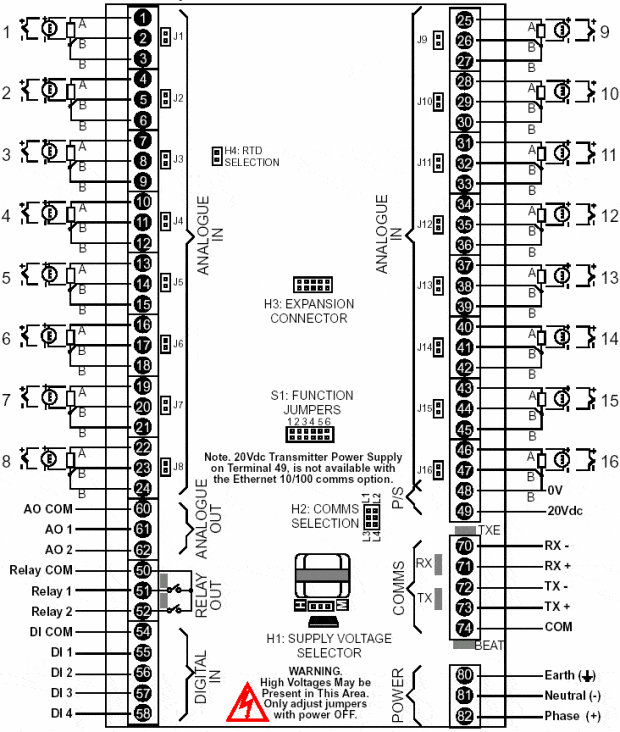
2100-A16-NET
The 2100-A16-NET offers the convenience of using Ethernet for communication instead of the typical RS485/422 network system used with the 2100-A16
The connection is via Ethernet TCP/IP . The installer assigns a static TCP/IP number and port number (default 10001) using Station Programmer software. If applicable the appropriate port number has to be opened for use in the networks firewall, and can be used in 100Mbs or 10Mbs networks. Physical connection is via a RJ45 socket. Electrical isolation is provided by the 2100-A16-NET, isolating the stations connected to the 2100-A16-NET from the Ethernet network.
Qualified IT support personal will need to carry out the Ethernet installation and 2100-A16-NET Ethernet configuration. Please note that Intech will not be able to help with the setup and operation of an Ethernet TCP/IP network and assigning of IP addresses.
As part of commissioning IT support staff should assign a static address to each 2100-A16-NET. The 2100-A16-NET should be listed as part of the Ethernet system for support by the IT support staff. It is considered good practice to write the assigned IP address/port numbers onto a label and attach to the unit for easy future reference.
Factory Set IP Address for the 2100-A16-NET is: 192.168.1.100
Note: The XPort® Ethernet converter on the 2100-A16-NET only allows one computer communications connection at one time. It is not possible to have multiple computers permanently communicating to the 2100-A16-NET. The computers must share the 2100-A16-NET by connecting and disconnecting as required.
Protocol Support:
Supported:
- MicroScan
- Modbus TCP
Not Supported:
- EtherNet/IP – (use EtherNet/IP to Modbus TCP converter – make sure that this converter can convert all Holding/input registers as needed. Setup of the device will be needed to map the Modbus TCP addresses to EtherNet/IP addresses).
Note: If using the 2100-A16-NET with software other than MicroScan , please contact Intech Engineers to determine that your method of communication is supported (i.e. if it is not MicroScan or Modbus TCP).
Connection Example:
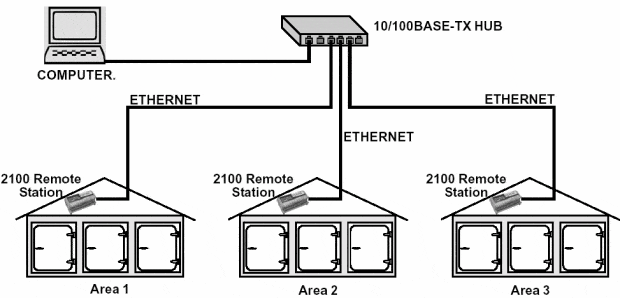
Cautions on Ethernet Port:
- Make sure that the Ethernet cable/plug is not physically damaged before insertion into the Ethernet port. E.g. Burred on plastic edges.
- Damage to the Ethernet Port pins is NOT covered under warranty.
Note: XPort® is a registered trademark of Lantronix, Inc.


