Replaced by Eze Cloud Monitoring System
MicroScan MA5 – Mobile Alarm and SMS Text Messaging
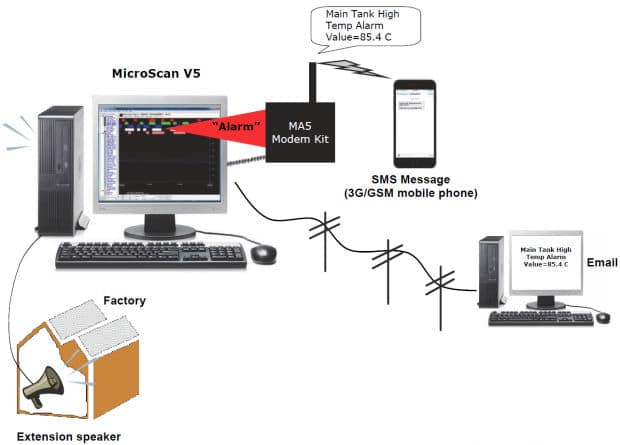
Key Features:
- Alarms immediately sent as text message to mobile phone and/or emailed
- Alarms can be sent sequentially until acknowledged
- Alarm message acknowledgment from mobile phone by returning alarm text message
- Request any plant parameter by sending a text message from mobile phone
- Plant control settings can be adjusted from mobile phone via plant Mimics
- A log file is kept of all communications and is stored on the PC for audit tracking
- Daily email reports of activity
- One MA5 Modem Kit can connect to multiple MA5 clients across the network
Description:
MA5 supports two way text messages using SMS text messages. This allows GSM mobile phones to receive messages from the factory MicroScan V5 monitoring systems, and also allows the mobile phone to send messages to the MicroScan V5 to acknowledge alarms, request the latest process state or variable of any parameter and so on.
The MA5 will broadcast alarm messages to one or more phones concurrently and only phones whose number is listed in MA5, can request plant data. Additional security is in place for changes to plant from mobile phones.
The MA5 can act as a communication link between two MicroScan V5 systems, allowing data sharing. Economical communication between two V5 sites which are km’s apart is now possible.
MicroScan V5 PC Connection:
The MA5 requires a spare RS232 port on the MA5 Server computer, to connect the MA5 Modem Kit and to have access to an SMTP email server.
The MA5 Modem Kit is best described as a ‘3G/GSM brick phone’ which (if ordered from Intech), is supplied with an external aerial that comes complete with a lead.
The use of the dedicated MA5 Modem Kit, provides a secure link for the free flow of messages back and forth. Simply fit a SIM card (not supplied) into the MA5 Modem Kit.
This approach allows the use of an economical tariff for text messages.
Please note:
The MA5 requires the use of the MA5 Modem Kit and access to an SMTP email server.
MA5 requires the use of MicroScan V5 (build 2080 or later) and Microsoft .NET 2.0 – see the MA5 download page for further details.
MA5 (Mobile Alarming 5) Software
NOTE: This Software is no longer supported. Please contact us for more details.
The MA5 software is designed to operate with MicroScan Version 5 (build 2080 or later) software only.
WARNING: This version of MA5 will only recognise the new Software Registration system used by MicroScan V5 and will NOT recognise the old MMA registration.
Important Notes:
- MA5 will only operate correctly using MicroScan V5 build 2080 or later!
- Microsoft .NET must be installed before MA5!
- Install in this order:
-
-
- MicroScan V5 (build 2080 or later)
- Microsoft .NET Framework 2.0 (Microsoft .NET 3.5 SP1, which includes .NET 2.0, can be downloaded free).
- MA5
-
The MA5 software requires the purchase of a key for operation.
Download MA5 (Mobile Alarming) Now [3.1 MB]
Critical Warnings:
- Do NOT attempt to use MA5 with a build of MicroScan V5 previous to 2080! This may require you to reinstall your MicroScan V5 system using the latest build. Download the latest build of MicroScan V5.
- MA5 must be run with administrator access level for correct operation.
- This version of MA5, must be used on Windows x64 (64 bit) platforms. Previous MA5 versions will not function correctly. Note: This MA5 version is also for use on Windows x86 (32 bit) platforms.
- Due to recent Windows security updates by Microsoft (May 2017), the user running the MicroScan program must be granted Modify rights to the hidden folder C:ProgramDatama5server
