NOTE: These instructions also apply for the 2100-R2 (which replaces the 2100-R).
The 2100-A16 (rev 1.3 only) can now use two 2100-R2, which enables 32 Digital, Isolated, Relay Outputs.
To connect the 2100-R to the 2100-A16:
1. Power down both units
2. Install the 2100-R ribbon onto the “H3 Expansion Connector” pins on the 2100-A16
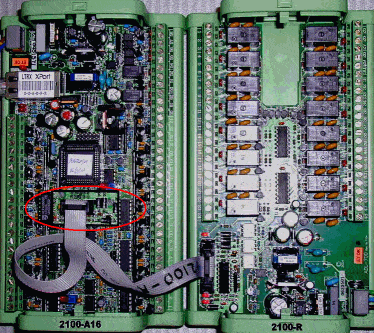
3. Power up both units and go to the MicroScan V5 station programming software for the respective 2100-A6 station.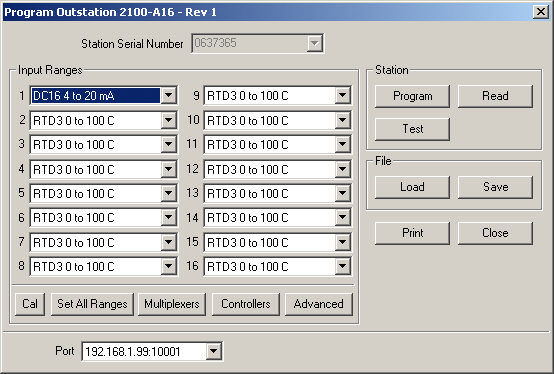
4. Click on the “Advanced” button on the programming software main form and enable the “2100-R Relay Expander” option.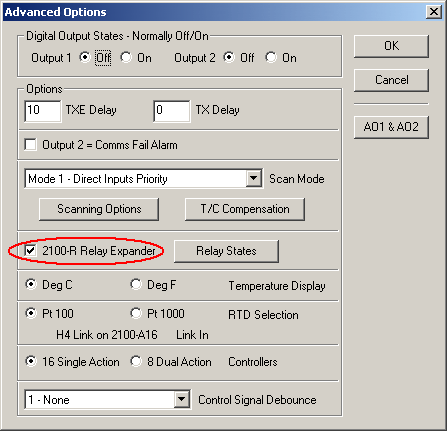
5. Click on the “Relay States” button to configure the sense of each relay as required.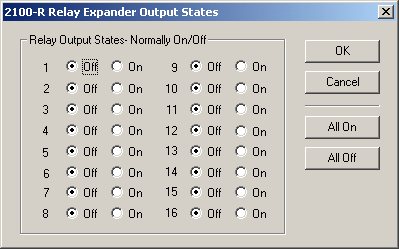
6. Click “OK” and then “OK” again to return to the main page and then click on the “Controllers” button. Configure the respective controllers as required in the Note that the Output Relays refer to those relays on the 2100-R when the “2100-R Relay Expander” option has been selected as shown above.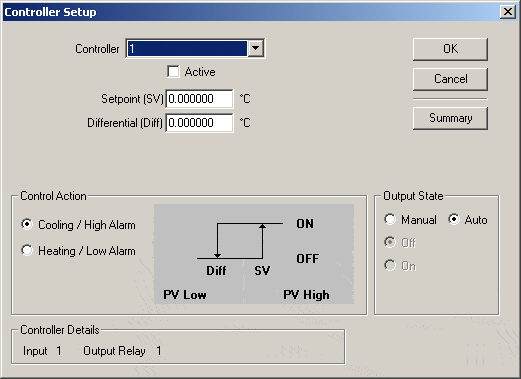
7. When finished click on the “OK” button to return to the programming software main form.
8. Click on the “Program” button to save changes back to the 2100-A16.
9.Click on the “Close” button to exit.
