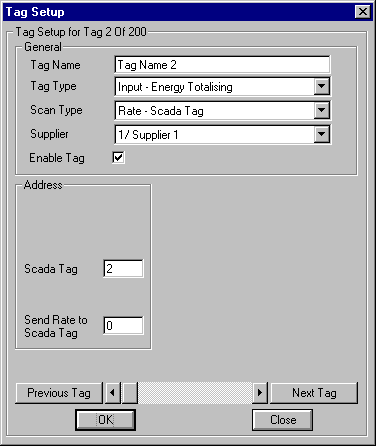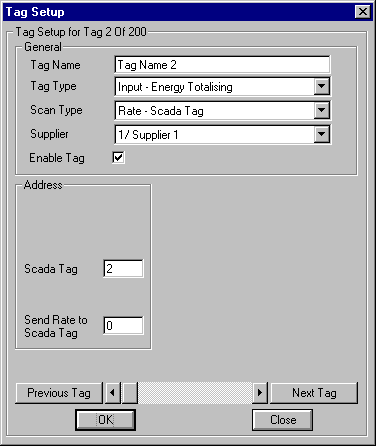Energy Wizard Setup - Tag - Rate from Scada Tag
Start the Energy Wizard Setup program, click on the large button 'Tag Setup'. When the
'Tag Setup' form appears select the scan type 'Rate - Scada Tag'. The following will be
displayed.
The 'Rate - Scada Tag' scan type enables an Energy Wizard Monitor Tag to be configured
so that it reads the actual instantaneous data (kW, cu.m/hr etc) from a MicroScan2000
Input Tag. It then integrates that data into the usage for that period (kWhrs, cu.m etc).
The Rate input type is often used as it is a cost effective way of getting data into
the Energy Wizard, however please note that some inaccuracies can occur when using this
input type. This is because the Energy Wizard scans typically every 30 seconds. Each time
it scans it gets the current data and then assumes that the usage has been at this rate
since the last time it scanned. In practice the actual rate can move up and/or down in
between scan rates. This movement can cause some inaccuracies in the integration process,
however for many applications the inaccuracies are quite acceptable.
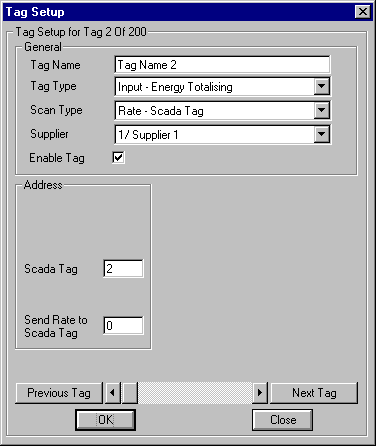
Setup as follows:
Tag Name: - Enter the name you wish to call the Tag into the text box.
Tag Type: - Select the Tag Type from the combo box. For this setup
select 'Input - Energy Totalising'.
Scan Type: - Select the Scan Type you require from the combo box. For
this setup select 'Rate - Recorder'.
Supplier: - Select the default Supplier you require this Tag to be
associated with from the combo box.
Enable Tag: - Check the check box to enable this Tag.
Scada Tag: - Enter the Input Tag Number from where you wish to get the
data into the text box. This should be a number from 1 to 1024.
Send Rate to Scada Tag: - The Energy Wizard Monitor calculates an
instantaneous rate from the data received. This rate can then be sent to a MicroScan2000
Input Tag for display and recording purposes. To do this enter the appropriate
MicroScan2000 Input Tag number between 1 and 1024. If you do not wish to send any data
then set the text box to 0. The calculated rate may need smoothing in the form of
averaging. To average the rate, adjust the selection: 'Recorder Display Type' on the
'General Tab' found in the 'General Setup' form. If you increase the averaging in this
option then you will increase the averaging (smoothing) of the rate that the Energy Wizard
Monitor outputs to the MicroScan2000 Input Tag.
Wizard Help Setup Overview < Back Next >