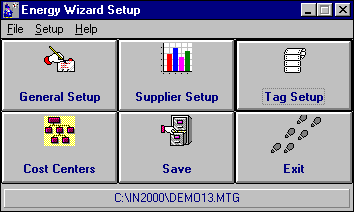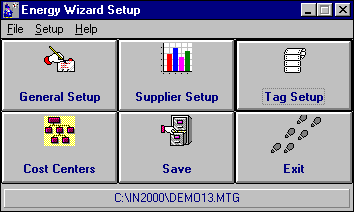Energy Wizard Setup - Overview
Start the Energy Wizard Setup program, the following form will appear.
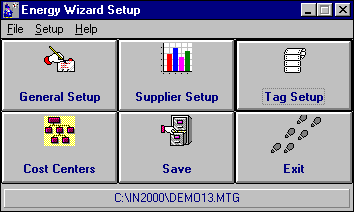
Special Note:
If starting the Energy Wizard Setup program for the first time you will need to create
a new setup file and set it as the 'Current' setup file.
File Menu:
The File menu contains the following items:
- New
- creates a new setup file, do this if you have not yet set the Energy Wizard up
on the computer and if it is the first time you are running the program. Typically the
setup files are stored in the c:\in2000 directory. The name of the setup file is usually
representative of the end user and always has the extension 'mtg'. For example, for Intech
Instruments Ltd we would call our setup file 'intech.mtg'.
- Open
- gives the opportunity to open a setup file other than the 'Current' setup
file. This is not usually used but maybe useful if experimenting with an independent setup
file or if working on a setup file from another site.
- Save
- saves any changes made in the setup file to disk.
- Save As
- saves the setup file to another name.
- Open Current File
- opens the 'Current' setup file. The 'Current' setup file is the
one that the Energy Wizard Monitor will read for its setup data.
- Set Current File
- sets a selected setup file to be the 'Current' setup file. The
'Current' setup file is the one that the Energy Wizard Monitor will read for its setup
data.
- Passwords
- shows the password dialog box for entering in the passwords.
- Exit
- exits the Energy Wizard Setup program.
Setup Menu:
The Setup menu duplicates the functionality of the large buttons. Please refer to the
section "Large Buttons" below.
Help Menu:
The Help menu contains the following items.
- About
- shows the program about dialog box.
Large Buttons:
The large buttons have the following functionality.
- General Setup -
Shows the General Setup form.
- Supplier Setup - Shows the Supplier Setup form.
- Tag Setup
- Shows the Tag Setup form.
- Cost Centers
- Shows the Cost Center Setup form.
- Save
- saves any changes made in the setup file to disk.
- Exit
- exits the Energy Wizard Setup program.
Associated Files:
The following files are associated with the Energy Wizard Setup program.
- ew-setup.exe - Setup Application File - located in the application directory, usually
c:\in2000
- enrgywiz.ini - Setup Data File - located in the windows directory
- *.mtg - Setup Data File - located in the application directory
- VB6 Support files located in the windows system directory.
Wizard Help Next >