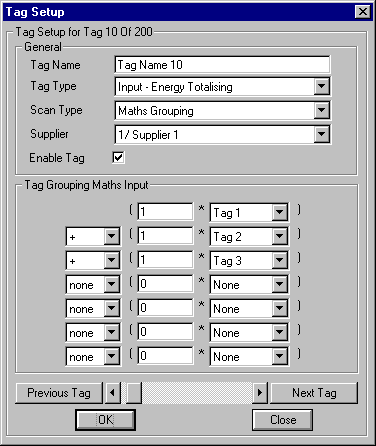
Energy Wizard Setup - Tag - Maths
Start the Energy Wizard Set-up program, click on the large button 'Tag Set-up'. When the 'Tag Set-up' form appears select the scan type 'Maths Grouping'. The following will be displayed.
The 'Maths Grouping' scan type enables an Energy Wizard Monitor Tag to be configured so that it equals a simple calculation based on the integrated energy used by other Energy Monitor Tags. There are many combinations of simple arithmetic available. Generally in the "Tag Grouping Maths Input" section on the form shown below, start at the top and work down until the required combination is achieved.
The formula shown below could be written as: (1 x Tag1) + (1 x Tag2) + (1 x Tag3), where Tag1, 2 & 3 represent Enegy Wizard Tags.
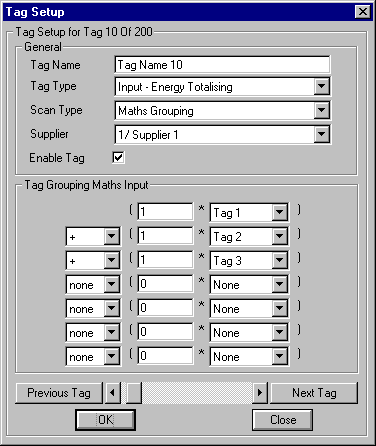
Set-up as follows: