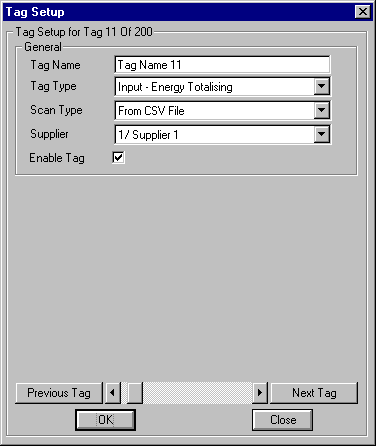
Energy Wizard Setup - Tag - CSV
Start the Energy Wizard Set-up program, click on the large button 'Tag Set-up'. When the 'Tag Set-up' form appears select the scan type 'From CSV File'. The following will be displayed.
The 'From CSV File' scan type allows the Energy Wizard Monitor Tag to be enabled, but prevents the Energy Wizard Monitor from writting data to it unless the data came from a CSV file. For more information on importing data into the Energy Wizard from CSV files please refer to the Energy Wizard Monitor Help.
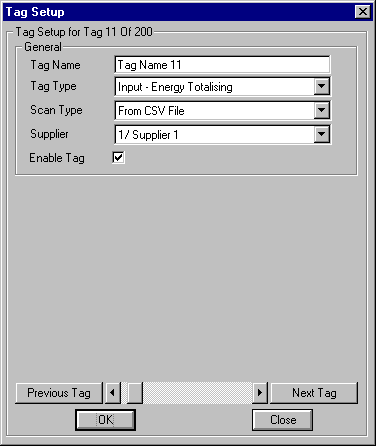
Set-up as follows: