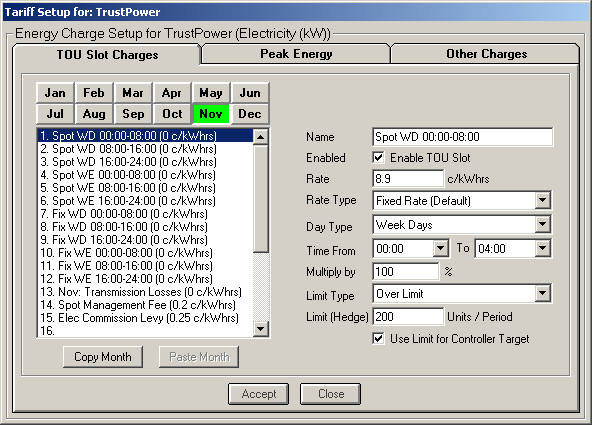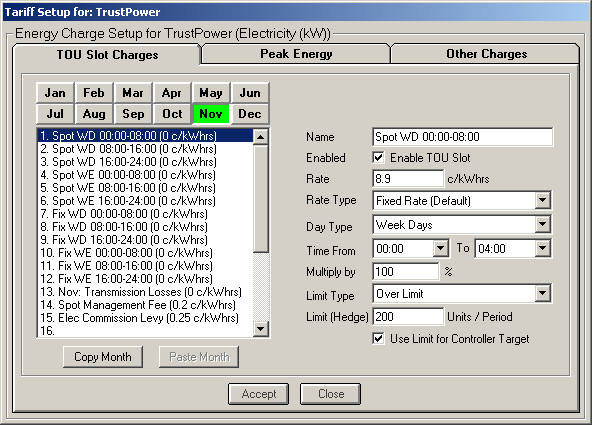Energy Wizard Setup - Supplier - TOU Slot
Start the Energy Wizard Setup program, click on the large button 'Supplier'. When the
'Supplier' form appears, set it up as required, click on the 'OK' Button to save the
changes and then click on the 'Tariff Setup' button. Select the 'TOU Slot Charges' tab and
the following will be displayed.
Here you can setup an array of Time Of Use (TOU) Slots, one array for each Supplier.
The purpose of these slots is so that you have the option to allocate different energy
unit costs to energy consumed at different times of the day and week.
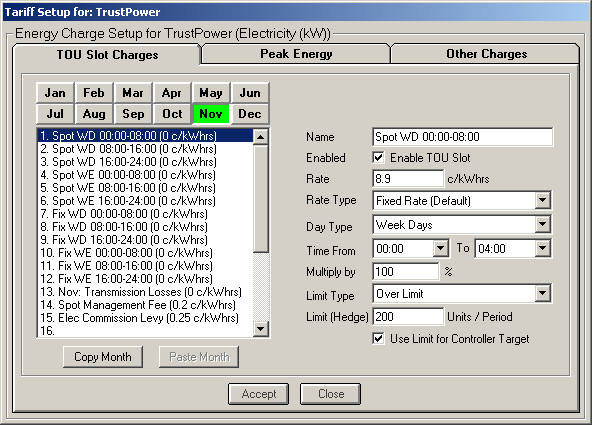
Setup as follows:
TOU Slot: - Select the Month and then the TOU Slot you wish to edit.
Name: - Enter in the name for the TOU Slot. When you click on the 'Accept' button
this name will be updated into the 'TOU Slot' combo box.
Enable TOU Slot: - Tick this check box to enable this TOU Slot.
Rate: - Enter in this text box the amount in cents you wish to be applied
to the energy consumed during this TOU Slot.
Rate Type - has two options; Fixed Rate (Default) or Spot Rate. The Fixed Rate is the default option. When the Spot Rate is selected then these rates are able to be updated automatically when the Energy Wizard Comit program is installed.
Day Type ; Week Days, Week Ends or Both: - Select the option which is
applicable to this TOU Slot. That is, is the TOU Slot to apply to only week days, or to
only week-end days or is it to be applied to both week-end and week days.
Time From: - For this TOU Slot select the time to start, this would be
the start of the first period to be included.
Time To: - For this TOU Slot select the time to stop, this would be the
end of the last period to be included.
Multiply Units By : - The Energy Wizard Reporter will sum all of the
units for this Time Of Use Slot and then multiply the total by the percentage. The default
is 100%. However some Suppliers charge say 85% against a fixed charge and the other 15%
against a floating or "spot" charge. In this case 2 TOU Slots would be set up,
one for the 85% and the other for the 15%.
Limit Type: The options are; No Limit (Default), Up to limit, and Over limit. This is often used in conjunction with a Fixed and Spot type TOU Slot for the same time period. Usually the Fixed TOU Slot will be up to a preset limit (hedge) and the Spot will be applied to all the energy used over this limit.
Limit (Hedge): This is the quantity of units for each individual period that will be used as the limit value.
Notes:
- If you have a number of TOU Slots which are similar then you may find the 'Copy',
'Paste' and 'Undo' buttons useful in speeding up the process.
- Use the "Quick Set" button to quickly setup similar TOU Slots for each month
of the year. When finished, enter the "Variable Charge" and then press
"Enter" to automatically advance to the next TOU Slot.
Wizard Help Setup Overview < Back
Next >