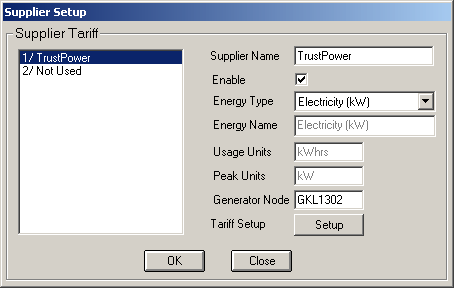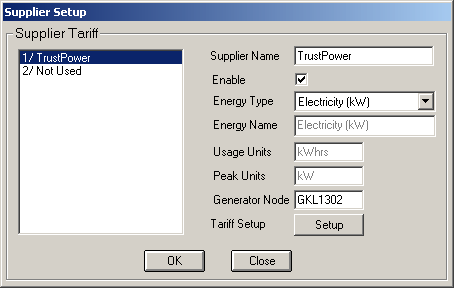Energy Wizard Setup - Supplier
Start the Energy Wizard Setup program, click on the large button 'Supplier'. The
following form will appear.
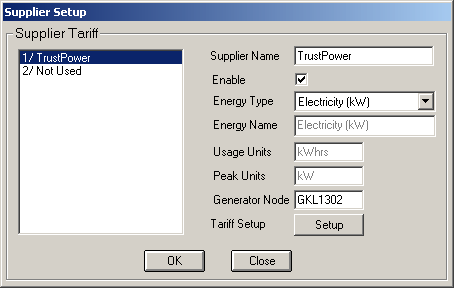
Setup As Follows:
- Supplier: - Select the Supplier you wish to edit from the Supplier combo box.
- Supplier Name:
- Enter the Supplier Name here. When you click on the OK button the new
Supplier Name will be added to the list in the Supplier combo box above.
- Enable:
- To enable this Supplier, tick the check box.
- Energy Type: - Select the Energy Type required for this supplier. If
you wish to set a custom energy type, name and units then select 'Other' from the combo
box and edit the Energy Name and Units text boxes as required.
- Energy Name
: - Only available if the Energy Type 'Other' is
selected. Enter the name of the Energy Type.
- Usage Units
: - Only available if the Energy
Type 'Other' is selected. Enter the units for Energy Usage. (kWhrs)
- Peak Units : - Only available if the Energy
Type 'Other' is selected. Enter the units for Peak Energy. (kVA)
- Generator Node: Enter the Generator Node from which the spot prices are being derived. This must be exactly the same as set in the Energy Wizard Comit program. This will enable the automatic updating of the "Spot" TOU Slot rates. If your tariff does not include spot pricing then leave this field blank.
Once the above settings have been made click on the OK Button and then set up the
Tariff for this supplier by clicking on the Tariff Setup Button.
Wizard Help Setup Overview < Back
Next >