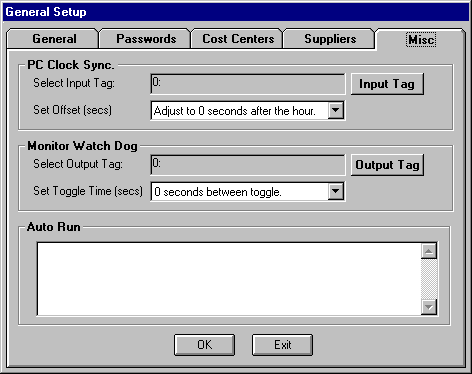
Energy Wizard Setup - General - Misc Tab
Start the Energy Wizard Setup program, click on the large button 'General Setup'. From the General Setup form select the "Misc" tab and the following screen will appear.
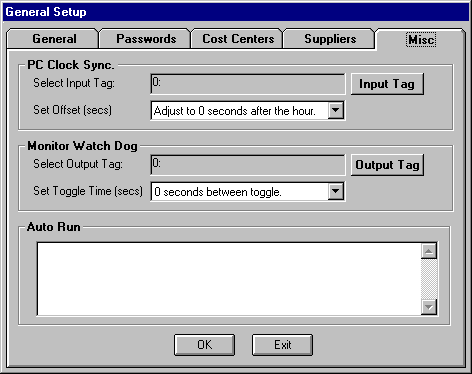
Setup As Follows:
PC Clock Sync
The PC Clock Sync enables the PC Clock to be syncronised with a half-hour pulse from the main power meter. Ideally the half hour pulse would be wired into an input which increments a counter on every pulse, the counter being reset to zero when a pre-determined total is reached. Then the counter would begin counting again. In operation, the Energy Wizard monitor will only correct the PC Time if a change in the pulse count value occurrs within plus/minus 5 minutes of the hour. Please note that no action is taken at the half hour. If the change does occurr within 5 minutes of the hour, then the PC Clock will be set to that hour plus the number of secounds set in the "Set Offset (secs)" option. This is to allow for delays from scan update times. To see a log of when the PC Clock was adjusted refer to the file Enrgymon_PC_Clock.log which will be located in the same directory as the Energy Wizard Monitor.
Monitor WatchDog
The monitor watch dog is provided to gaurd against accidental closing of the Energy Wizard Monitor program. The watch Dog toggles the state of a digital MicroScan Output Tag. To create an alarm wire a timer the digital output so that it is set to create an alarm if the state of the digital signal stops changing. Note to ensure that the alarm will occurr if the digital output stops in either state; 0 or 1.
Auto Run
The Energy Wizard Monitor can be configured to Auto Run other applications when it is launched. To do this, the applications must be in the same directory as the Energy Wizard Monitor and only their file names should be listed in the panel. Each line must contain only one file. Many files may be listed.