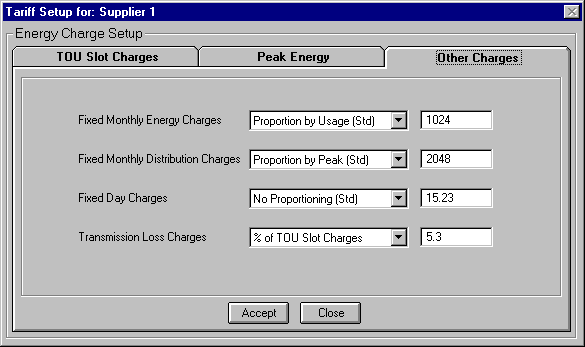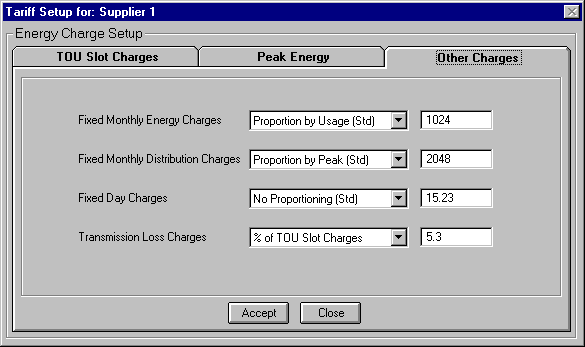Energy Wizard Setup - Supplier - Other Charges
Start the Energy Wizard Setup program, click on the large button 'Supplier'. When the
'Supplier' form appears, set it up as required, click on the 'OK' Button to save the
changes and then click on the 'Tariff Setup' button. Select the 'Other Charges' tab and
the following will be displayed.
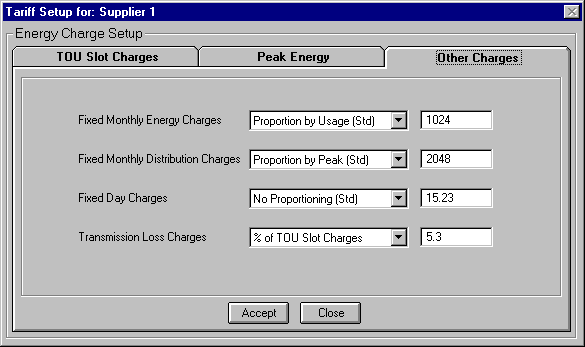
Setup as follows:
Fixed Monthly Energy Charges: - To enable this option set the combo box to an
option other than 'None'. 'Proportion by Usage' is standard for this option. Proportion by
usage applies to all of the Sub Cost Centers and the Tags, not the Main Cost Center. When
they are costed with this option, the amount of value that is proportioned to their bill
is based on their total energy usage with respect to the Main Cost Center's total energy
usage.
Fixed Monthly Distribution Charges: - To enable this option set the combo box to an
option other than 'None'. 'Proportion by Peak' is standard for this option. Proportion by
peak applies to all of the Sub Cost Centers and the Tags, not the Main Cost Center. When
they are costed with this option, the amount of value that is proportioned to their bill
is based on their peak value with respect to the Main Cost Center's peak value.
Fixed Day Charges: -To enable this option set the combo box to an option other than
'None'. 'No Proportioning' is standard for this option. No Proportioning applies to all of
the Sub Cost Centers and the Tags, not the Main Cost Center. When they are costed with
this option, the amount of value that is added to their bill is the same charge that is
entered into the text box.
Transmission Loss Charges: - To enable this option set the combo box to '% of TOU
Slot Charges'. The value that will be added to each bill will be the sum of all of the TOU
Slot charges for that billed multiplied by the percentage entered into the text box.
Wizard Help Setup Overview < Back Next >