
Overview>Life of an Alarm

Overview>Life of an Alarm
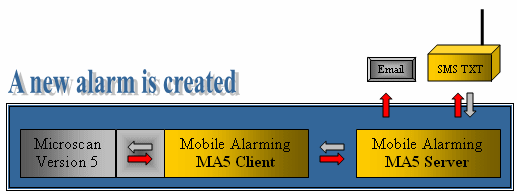
When an alarm is created by Microscan it is processed by the MA5 Client program and sent to the respectively assigned users via the MA5 Server program.
Whilst all alarms may be acknowledged a new alarm can be required to be acknowledged by one of two ways:
If the alarm originates from a Microscan "Latched" alarm then the MA5 Client program will add an exclamation mark "!" to the beginning of the alarm message if not already existing.
This means that when a user receives a new alarm notification they can determine if it should be acknowledged by looking for the exclamation mark "!" at the beginning of the alarm message.
The following is a typical alarm SMS TXT message:
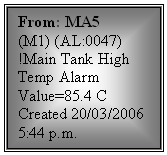
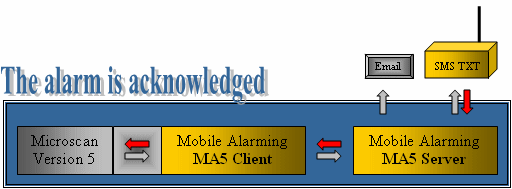
To acknowledge an alarm a user forwards the alarm SMS TXT message to the Siemens MC35 modem.
The MA5 Server forwards the message on to the MA5 Client that originated it.
The MA5 Client receives the message, accepting the acknowledgement, clearing the Microscan alarm if applicable and then returning a confirmation message to the user.
If the alarm has been acknowledged or cleared already then the user is sent a message to that effect.