
Overview

Overview
The Mobile Alarming 5 (MA5) software is a client / server type application which provides communications from Microscan via email and SMS TXT messages and communication back to Microscan via SMS TXT messages.
With SMS TXT messages it is possible to 'Get' and 'Set' values within Microscan including Tag and Recorder Line values and acknowledging alarms.
The MA5 Client must be installed on each PC running Microscan whilst the MA5 Server may be installed either on a PC running Microscan or on any networked PC having read / write privileges on the respective Microscan PC's.
Below is a simple schematic of the Mobile Alarming 5 (MA5) installation on a single PC.
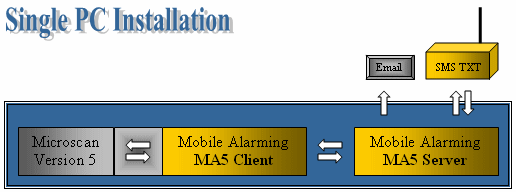 |
View schematic for Network Installation |
where the 'Email' requires access to an SMTP server and the 'SMS TXT' is a Siemens MC35 GPRS modem connected to the serial port of the PC.
There are 4 main functions that can be performed by the Mobile Alarming software:
* The Microscan values that can be read or written to are: