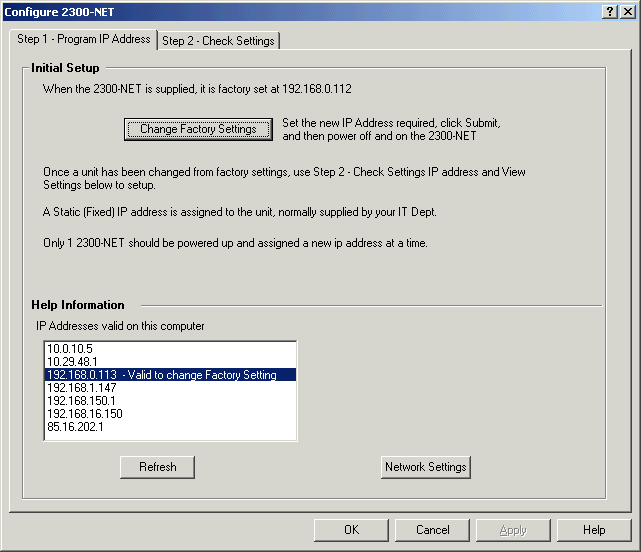
| Station Setup |
| Configure 2300-NET Step 1 |
Step 1 settings are shown below.
This step is used to setup a 2300-NET when it has been supplied with its factory
set IP settings (192.168.0.112)
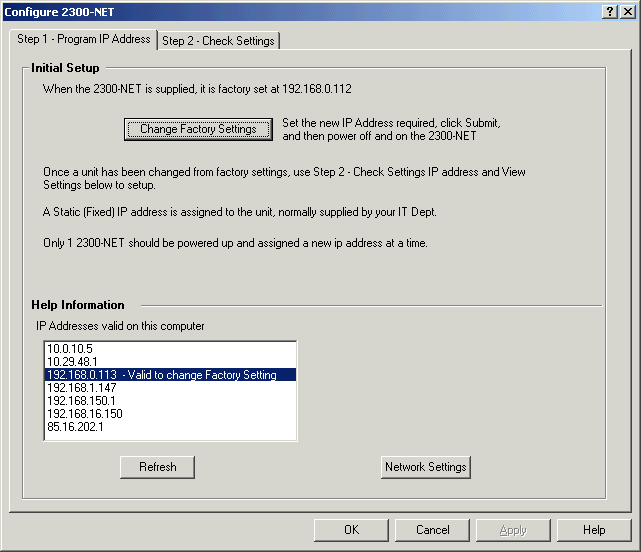
Change Factory Settings
When "Change Factory Settings" is clicked the ip 192.168.0.112 is pinged to see if a 2300-NET is there, if so a web browser is opened to allow the ip address to be changed.
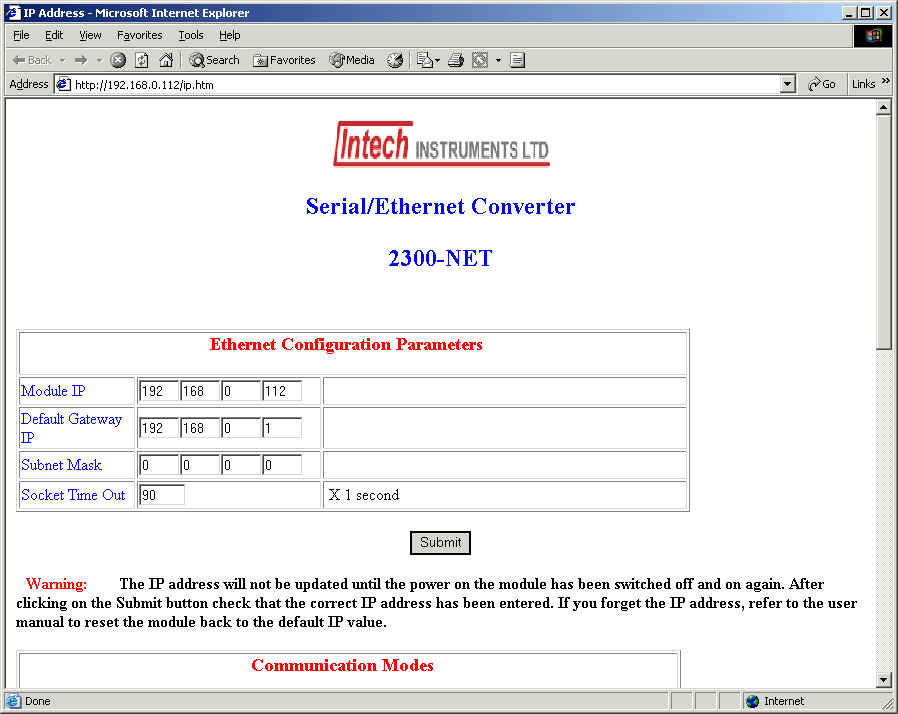
Enter the Module IP address, and click Submit. Then power down the 2300-NET
and power up again. Close the web browser.
You can then enter the ip address into Step 2 and click View Settings to load
the web browser settings connected to the new ip address.
For more information on the Web Interface setup of 2300-NET, see 2300 NET Setup via Web Interface.