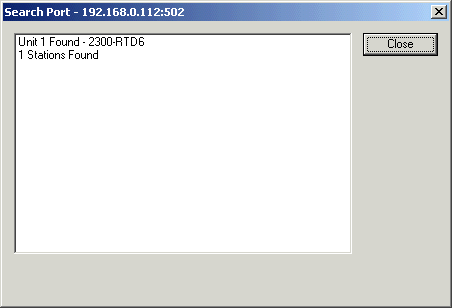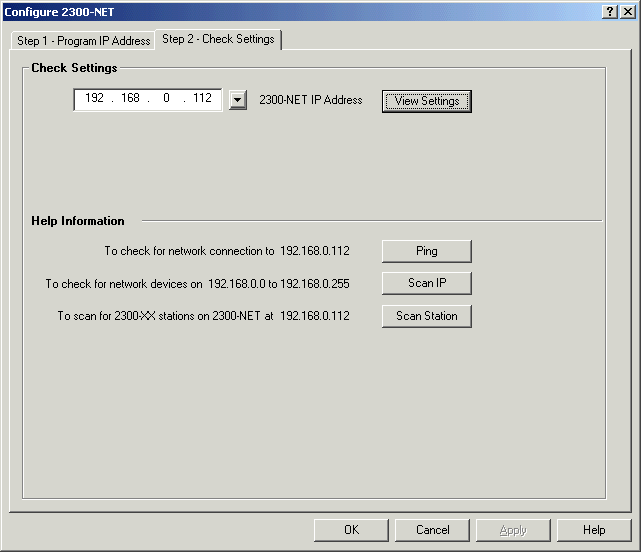
| Station Setup |
| Configure 2300-NET Step 2 |
This page is used to setup and or test a 2300-NET after it has been changed from its factory IP settings to those that will be used on site.
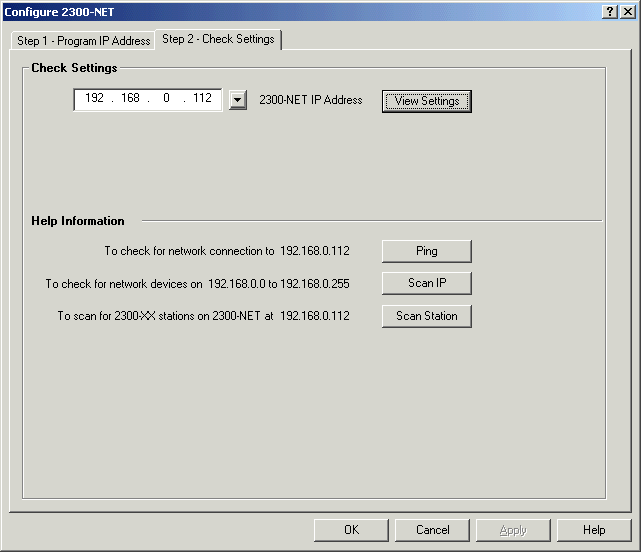
Click View settings to view the Web Interface setup of the 2300-NET.
For more information on the Web Interface setup of 2300-NET, see 2300 NET Setup
via Web Interface.
Help Information Tools
Ping
Click Ping to test the computer to 2300-NET network connection
Device Found
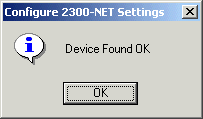
Device Not Found
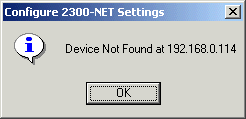
Scan IP
Scan IP shows the devices on the selected sub net (192.168.0.XXX) in this example
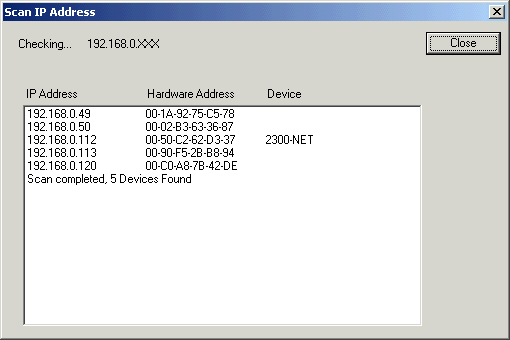
Devices found with a matching correct hardware id (00-50-CD) will be identified as 2300-NET.
Scan Station
This tool does a find station through the 2300-NET, to find 2300-XX stations attached to the 2300-NET 485 port.