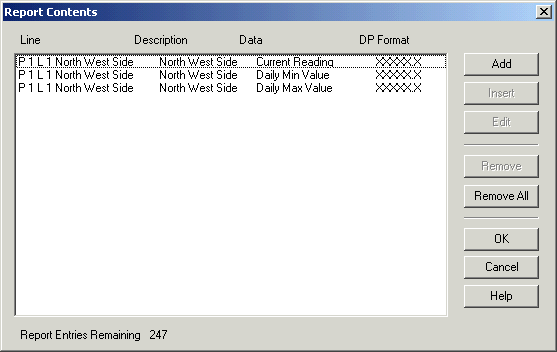
| Recorder User Help |
| Custom Report Contents |
Report Contents Settings
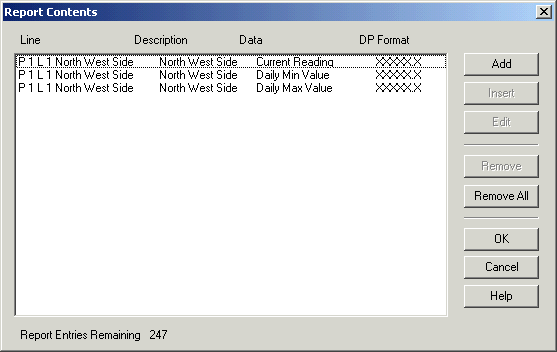
Click "Add" to add a new entry
Click "Insert" to insert a new entry at the current position in the list box.
Click "Edit" to edit the current record in the list box.
Click "Remove" to remove the currently selected item from the list box.
Click "Remove All" to remove all report contents.
Click OK to save changes or Cancel to return to the previous report contents.
The number of entries remaining are shown at the bottom left of the dialog box.
See Also