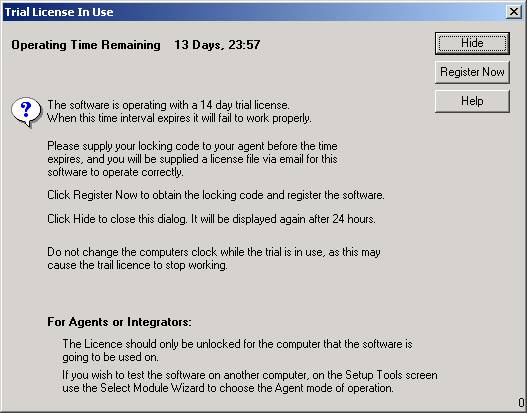
| Setup Tools |
| MicroScan LM Dongle Trial Licence Selected |
The following dialog is displayed on program start if the trial licence has been selected and the trial time is still in use.
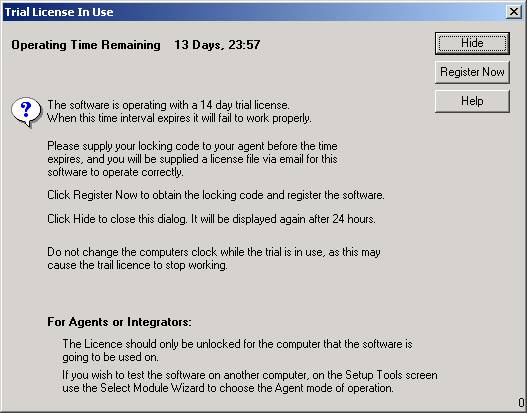
The following dialog is displayed on program start if the trial licence has been selected and the trial time period has expired.
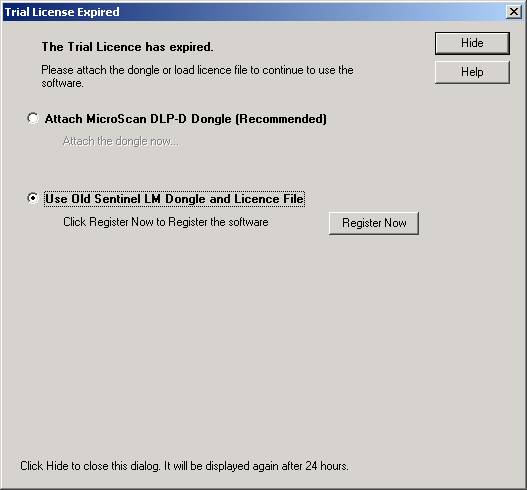
You can click Register Now to go through the Register Software Steps, See Register
Software.
If you attach a LM Dongle while these windows are displayed, the software will
jump directly to the Register Software steps.
If you attach a LM Dongle after these screens are closed, the software will
search archived licence files and use them if possible, if not it will prompt to
load in a new lc*.txt. See Attach LM
Dongle.
Or in both instances, attach a DLP-D dongle and that will be used for licence information as shown below:
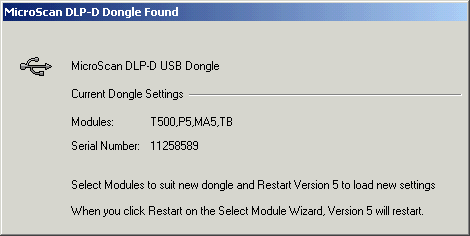
Then you will be guided through the steps as shown in Dongle Select New Modules & Restart