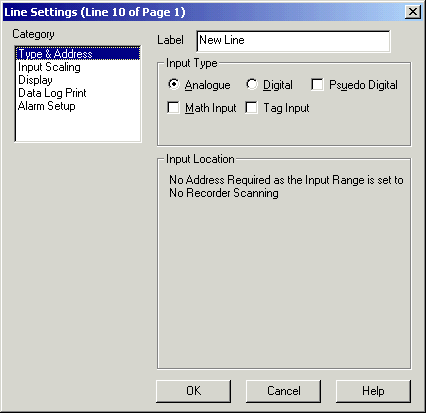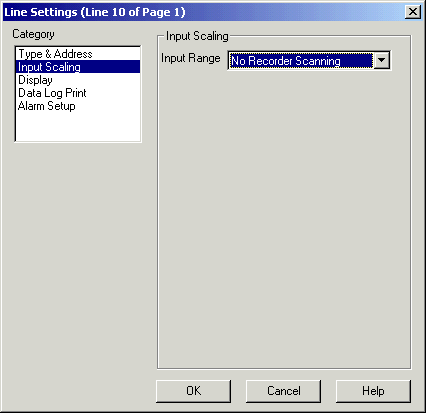
| Setup MicroScan |
| How To Setup - No Recorder Scanning |
The no Recorder Scanning option prevents the Recorder from scanning the line
value, allowing a program with DDE to write a line value in.
To Set a line to no recorder scanning, edit the Line Setup, and click on Input
Scaling.
Set the Input Range to No Recorder Scanning.
See Line Setup, Input Scaling.
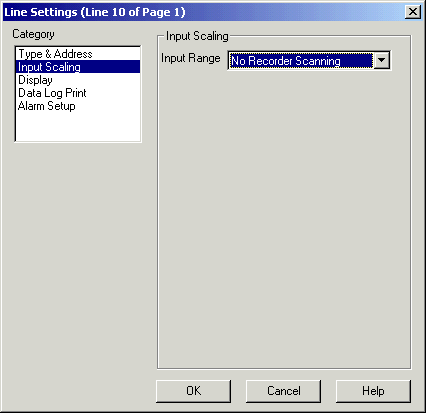
When you click on Type and Address, a message is displayed showing the line is set for No Recorder Scanning.