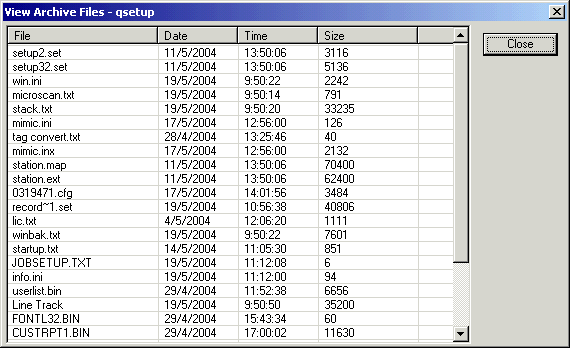This is used to go back through previous settings of a job, it is not used to switch between jobs, which is done with Select Job.
On the Setup Tools screen, click Restore Job.
On the Restore Job window, click Rewind.
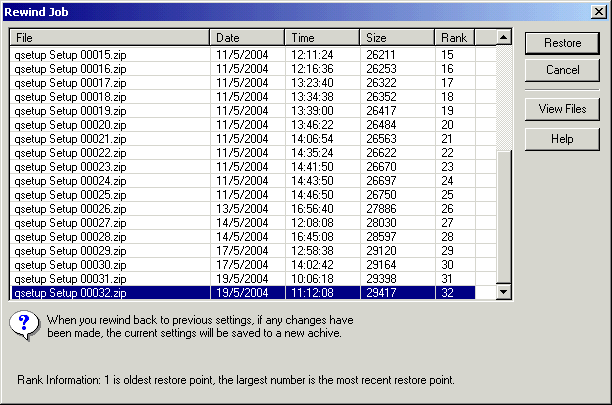
| Setup MicroScan |
| Job Restore: Rewind Job |
Rewind Job is used to return the current job to a previous set of backup
settings.
This is used to go back through previous settings of a job, it is not used to
switch between jobs, which is done with Select Job.
On the Setup Tools screen, click Restore Job.
On the Restore Job window, click Rewind.
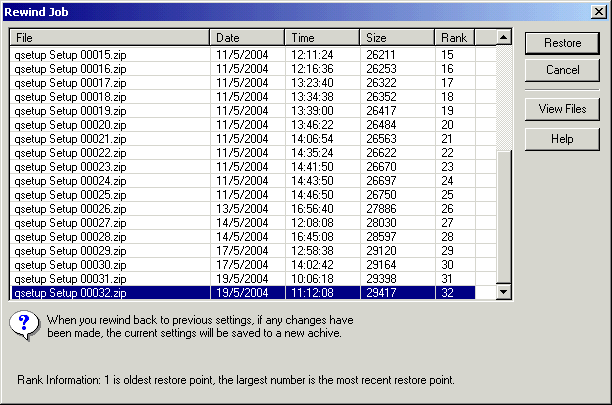
Select a backup to restore from and click Restore.
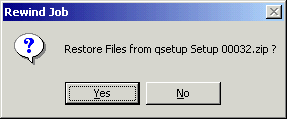
Click Yes to restore to these previous settings.
If the software detects system changes, a new backup will be made before doing
the restore, so you will be able to go back to the current settings.
Click View Files to view the contents of the archive.