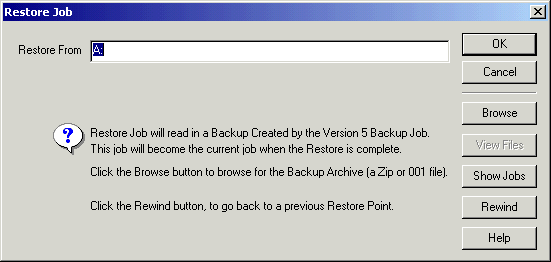
| Setup MicroScan |
| Restore Job Settings |
Restore Job is used to load a MicroScan job settings from an archive.
To access the restore job, click on Restore Job Settings on the Setup
Tools screen.
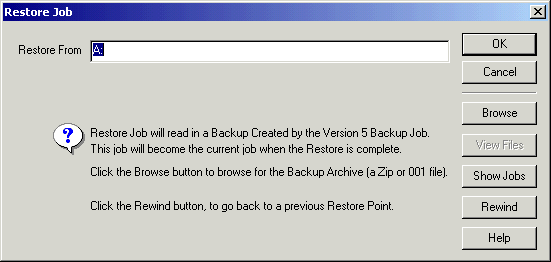
To load an archive from a floppy, insert the floppy disk and click OK. The
software will use the first zip or 001 file it finds on the floppy to use for
the restore.
To load the archive from another location, click browse to find the location of
the file, and then click OK to start the restore.
To rewind a job to previous settings, click Rewind. See Rewind Job.
Click Show Jobs to show the previous jobs loaded on this machine.
When a archive has been read, the Job Name and Company Name is shown.
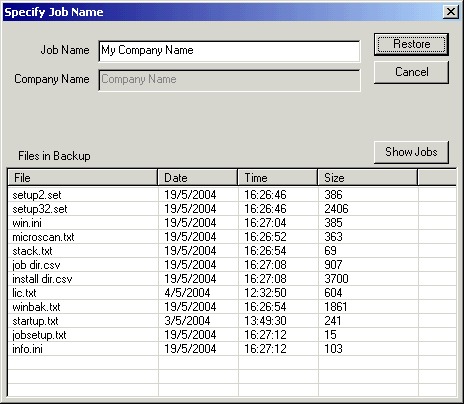
To Restore, click Restore.
The files are unzipped and loaded onto the computer. A Message box is displayed
to indicate the operation is complete.
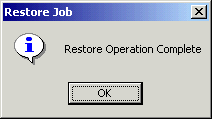
See Also