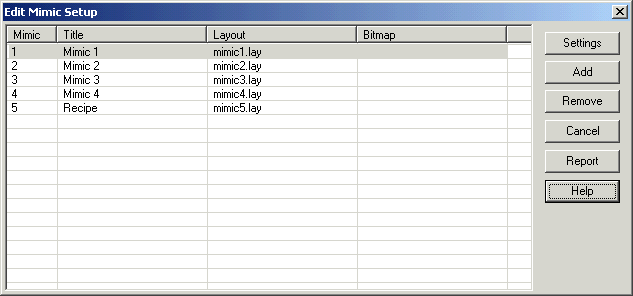
| Mimic Setup |
| Edit Mimic Page |
Edit Mimic Setup is used to edit, rename, add or remove Mimic Pages.
To access:
The following dialog is displayed:
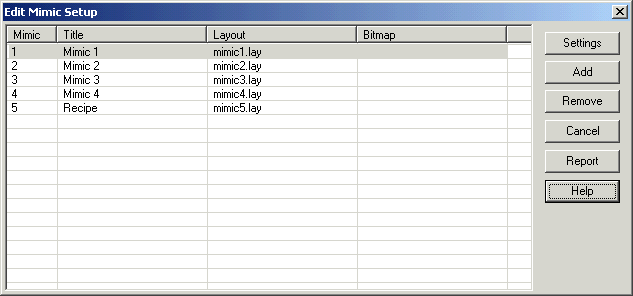
To edit a Mimics settings, select the mimic and click "Settings".
To add a Mimic, click Add, See Add Mimic Page.
To Remove a Mimic, select the mimic, click Remove.
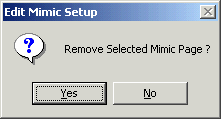
Click Yes on the confirmation dialog box to confirm the removal.
To produce a report object mimics and object setups, click
"Report".
A csv report called mimic.csv will be saved to the jobname\setup\report folder.