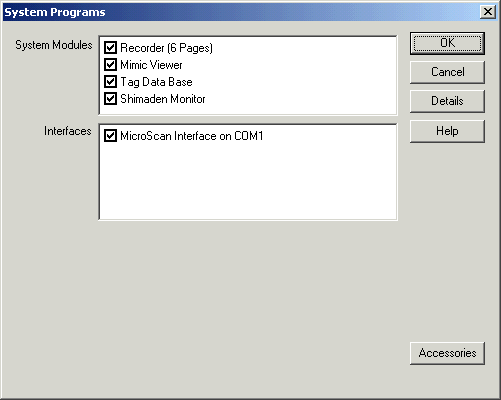
| Mimic |
| Enable Mimic Display |
To use the Mimic display:
It first must be turned on by the installation of a valid licence or by selecting "Tag System" in the Select Module Wizard. Doing this setup will automatically enable the software to use the Mimic Pages.
Then the Mimic Home and other mimic pages will appear in the Navigation Tree.
If the Mimic Home is not visible, it can be turned on or off in the Setup
Tools, System Programs dialog.
See Auto Run Programs.
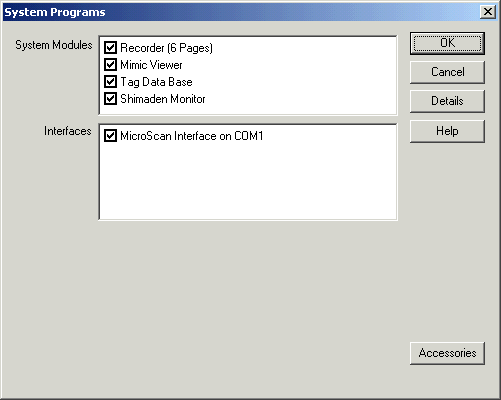
If the Mimic Viewer, Tag Data Base is not visible in System Modules, either a valid licence is not installed or the software is in the Agent Mode and the Tag System has not been selected.
Enabling the Mimic for Use in Agent Mode
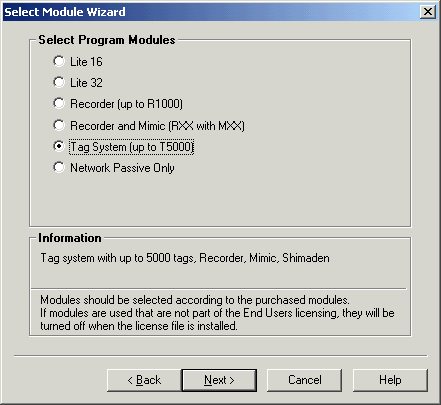
On the Setup Tools Screen: