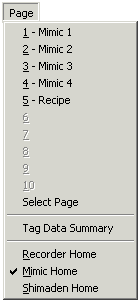
| Mimic User/Setup |
| Page Menu |
The Page Menu is used to switch between Mimic pages, as an alternative to the Navigation Tree
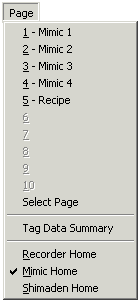
You can select from Mimics 1-10 as indicated.
Click Select Page to show the MicroScan Select Page dialog. See Select Page.
Click Tag Data Summary to go to the Tag Data Base's summary view.
Click Recorder Home to go to Recorder Home
Click Mimic Home to go to Mimic Home
Click Shimaden Home to go to Shimaden Home.