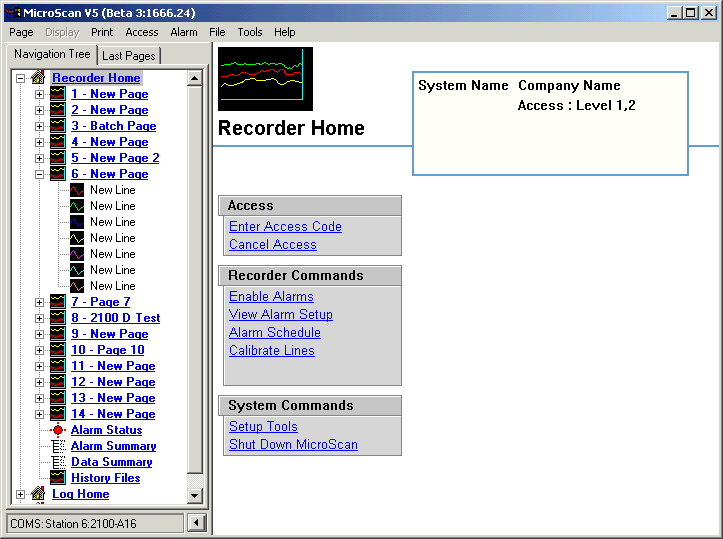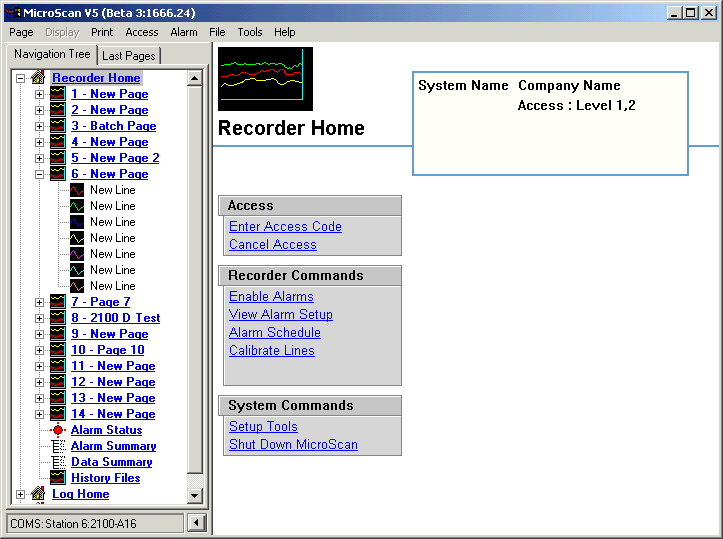| Recorder User Help |
| Recorder Home |
The Recorder Home Page contains access points to commonly used Recorder
Commands.
To access Recorder Home:
On the image below, move the cursor to the item of interest and click it to
jump to information on that item.
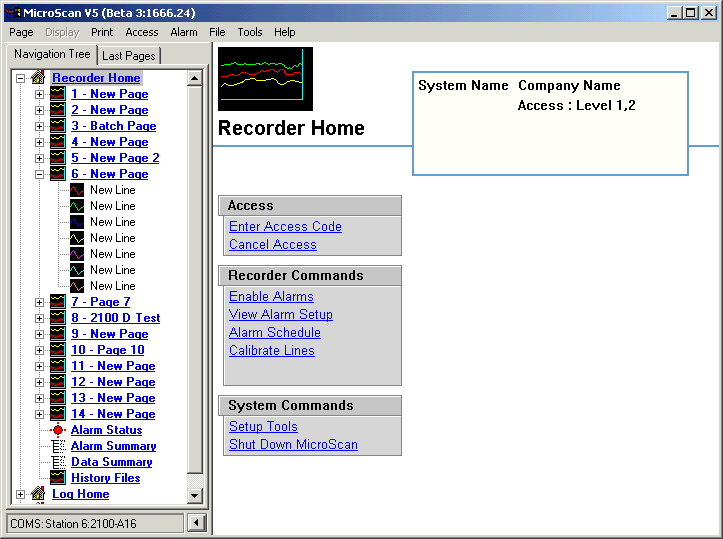
| Access - Multi User Access |
Recorder Commands
- Click on Enable Alarms to
enable/disable recorder alarms.
-
Click on View Alarm Setup, to make
changes to recorder alarm setups.
- Click on Alarm Schedule to edit
recorder lines alarm schedules.
- Click on Alarm Monitor to display
or hide the Recorder Alarm Monitor.
-
Click on Calibrate Lines to calibrate
the recorder lines.
-
Click on Clear Totals Min & Max
to clear Recorder Totals.
-
Click on View Report File to load
and view a Custom Report CSV file or other CSV files.
This link will only be visible if the recorder is setup to create custom
reports.
Links protected by passwords will be grayed and cannot be clicked unless the
correct access levels have been entered.