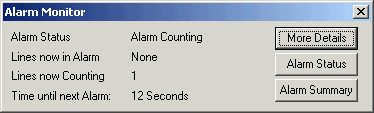
| Recorder User Help |
| Alarm Monitor |
The Recorder Alarm Monitor shows current alarm status information for lines in the Recorder.
To show the Alarm Monitor:
To hide the Alarm Monitor:
You may leave this window open and use other parts of the recorder at the same time.
Alarm Monitor Displays - Alarms are counting:
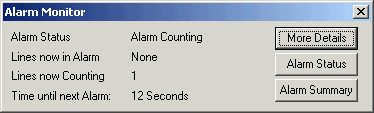
Alarms Have Occurred:
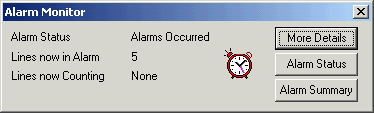
Alarm Status shows the current status of recorder lines. It can be either:
The number of alarms that have occurred is shown next to "Lines now in Alarm", along with a clock with moving alarm bells to indicate the alarm.
Alarms Counting:
The number of alarms currently counting is shown next to "Lines now
Counting", along with the time remaining before the next alarm time delay
expires.
If more than one alarm is counting, "Time until next Alarm" will show
the shortest time until the next alarm, and then will reset to the next time
counting down as each alarms time left reaches zero.
Note: If an alarm is counting, its time remaining is only valid if the alarm remains outside of setpoints. If it returns to a normal condition the alarm will no longer be counting and thus will be removed from the "Lines Counting" list. This will especially be true for alarms on lines that are being defrosted, as they will show counting while being defrosted and will no longer be there once the defrost has finished.
Alarm Status & Alarm Summary
Click the "Alarm Status" button to show the Alarm Status screen.
Click "Alarm Summary" to show the Alarm Summary screen.
More Details
To show more information, click More Details. To hide more information, click "Less Details".
Click the "Lines in Alarm" tab to view lines that have occurred.
Click the "Lines Counting" tab to view lines that are currently
counting.
Alarms Counting with More Details
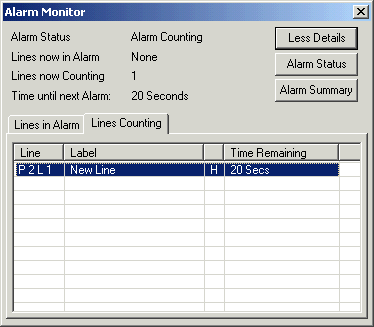
Alarms Occurred with More Details:
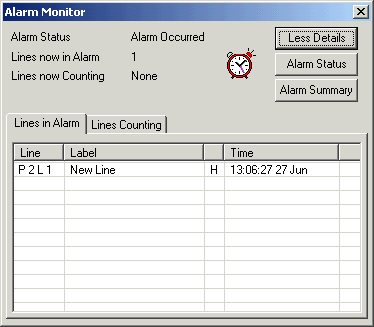
You can switch to a page of a line that is counting or has an alarm occurred by double clicking on it in the lists of "Lines in Alarm" or "Lines Counting".
Note:
See Also