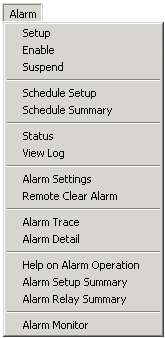
| Recorder User Help |
| Alarm Menu |
The Alarm Menu provides access to the Recorders Alarm commands.
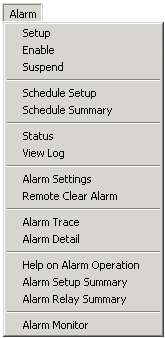
| Setup | Displays the Alarm Setup dialog box. |
| Enable | Displays the Alarm Enable dialog box. |
| Suspend | Displays the Alarm Suspend dialog box. |
| Schedule Setup | Displays the Alarm Schedule Setup dialog box |
| Schedule Summary | Displays the Alarm Schedule Summary dialog box |
| Status | Displays the Alarm Status Window. This item will be ticked if the Alarm Status screen is currently displayed. |
| View Log | Displays the Alarm Log. This item will be ticked if the Alarm Log is currently displayed. |
| Alarm Settings | Displays the Alarm Settings dialog box. |
| Remote Clear Alarm | Displays the Remote Clear Alarm dialog box. |
| Alarm Trace | Displays the Alarm Trace dialog box |
| Alarm Detail | Displays the Alarm Detail dialog box. |
| Help on Alarm Operation | Displays the Alarm Operation Help page from the Recorder User Help Manual. |
| Alarm Setup Summary | Displays the Alarm Setup Summary dialog box. |
| Alarm Relay Summary | Displays the Alarm Relay Summary dialog box. |
| Alarm Monitor | Shows or hides the Alarm Monitor window. |
See Also