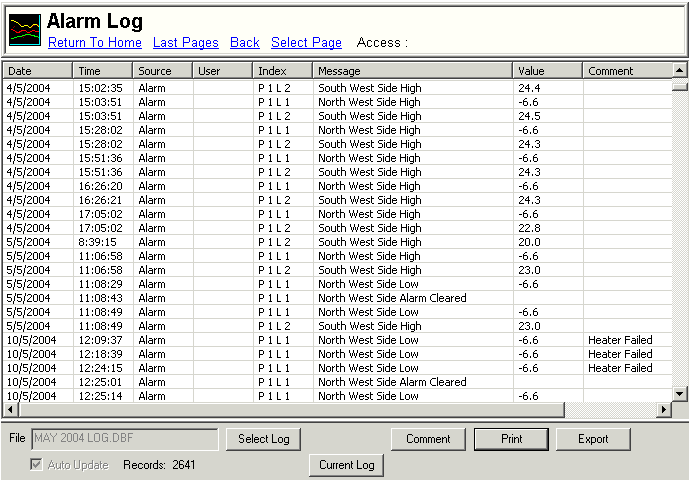
| Recorder User Help |
| Alarm Log |
The recorder Alarm Log shows recorder alarms that have occurred. Items in the Log cannot be deleted. A lines alarm will be saved to the alarm log when the alarm occurs if the line has its File Log setting clicked. See Line File Log on the Quick Setup Alarm or Line Alarm Settings dialog boxes.
To view the alarm log:
Alarm Log Screen Display
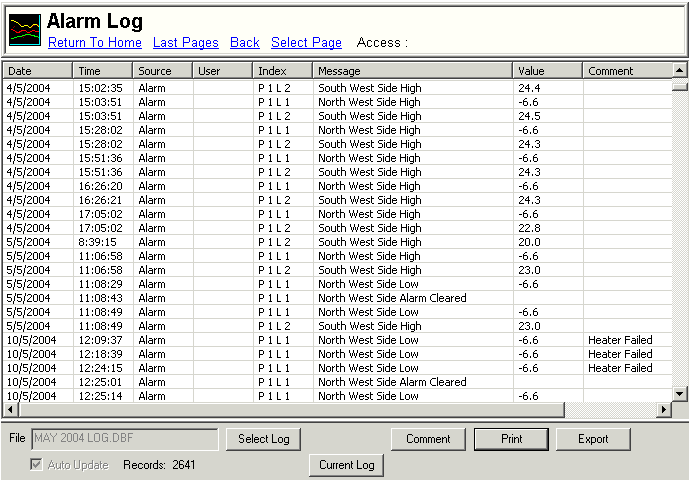
The Log shows the Date and Time, Source "Alarm", the lines location and label. The value at time of alarm and a comment entered (if any).
The following messages appear in the Alarm Log:
| Message | Format |
| High Alarm Occurred | Line Name High |
| Low Alarm Occurred | Line Name Low |
| Alarm Cleared | Line Name Alarm Cleared |
| Clear All Alarms | Clear All Alarms |
Optional Messages (turned on in Alarm Settings, Log Options).
| Message | Meaning | Format |
| Alarm Count Start | The alarm has started counting because it is out of limits | Line Name Alarm Count Start |
| Alarm Count Stop | The alarm has been counting, it is no longer counting as it has returned to limits * Note 1 | Line Name Alarm Count Stop |
| Alarm Return to Limit | The alarm has been occurred, the value is now within limits * Note 1 | Line Name Alarm Return to Limit |
| Alarm Auto Reset | The alarm has been reset by a Reset On Hour event | Line Name Alarm Auto Reset |
| Alarm Schedule Off | The alarm has been scheduled off | Line Name Alarm Schedule Off |
| Alarm Schedule On | The alarm has been scheduled on | Line Name Alarm Schedule On |
| Alarm Inhibit On | The alarm has been inhibited by a link alarm | Line Name Alarm Inhibit On |
| Alarm Inhibit Off | The alarm has been un inhibited by a link alarm | Line Name Alarm Inhibit Off |
| Relay On | The alarm has turned a relay on | Relay X ON by Page P Line L (Latched) |
| Relay On | The alarm has turned a relay on | Relay X ON by Page P Line L (Unlatched) |
| Relay Off | The alarm has tuned a relay off | Relay X OFF |
| Auto Relay Update | The alarm relays have been updated automatically | Auto Relay Update |
| Reset Relays | The Reset relays button has been pressed on the Alarm Status window. | Reset Relays |
Note 1:
These messages are mutually exclusive.
If an alarm has timed out, and occurred it will not show the Alarm Count Stop
message as this is implied by the fact that the alarm message has already been
recorded.
The Alarm Count Start and Alarm Count Stop messages indicate a line that is
going into and out of alarm, but is not there long enough for an alarm to be
flagged. See Example 1.
| Example 1 | Example 2 - Alarm occurs |
| Alarm Count Start Alarm Count Stop Alarm Count Start Alarm Count Stop Alarm Count Start Alarm Count Stop |
Alarm Count Start Alarm High Alarm Return to Limit |
See Also
Log Button Bar
Commenting
Log Entries
Export
Log
Select
Log
Print
Log