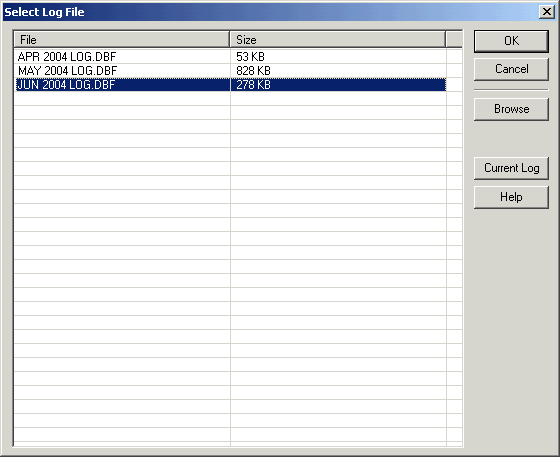
| Recorder User Help |
| Select Log |
Use the Select Log dialog box to locate and load a previous log file.
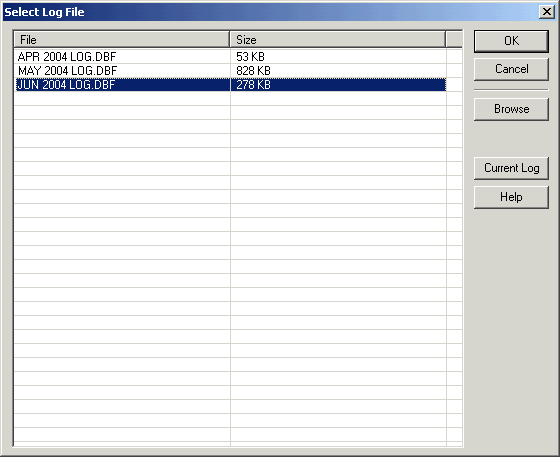
The currently displayed log is selected when the window is displayed.
The logs are listed from oldest at the top to newest at the bottom.
Select the Log to be displayed and click OK.
To return to the current months log, click the Current Log button.
Click Browse to locate a log file.
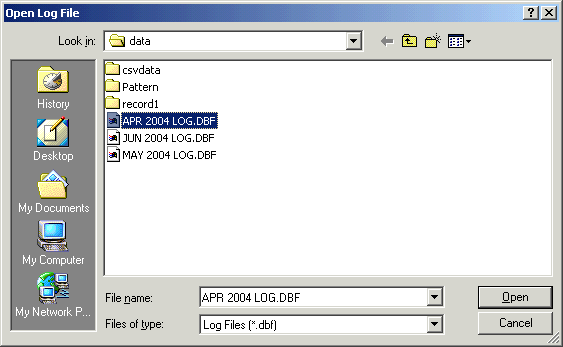
Select the log file and click Open.
The file will be opened in the Log View.
To return to the current months file, click Current Log on the Log
View Button Bar.