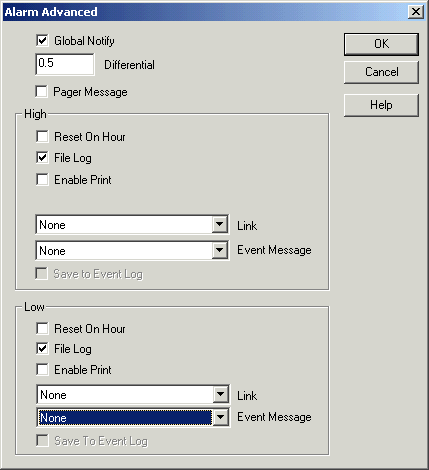
| Recorder Quick Setup |
| Line Alarm Advanced Settings |
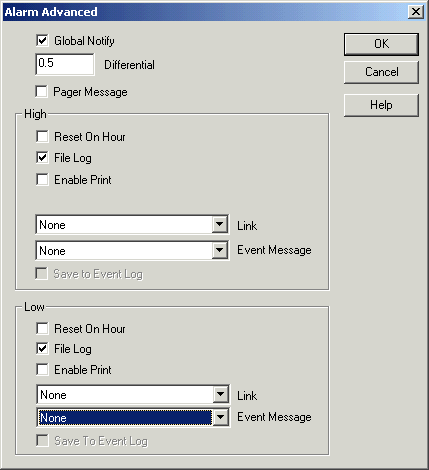
Global Notify
Click to enable the alarm to be listed in the Recorders Global Notify window
when the alarm occurs.
See Recorder Global Notify.
Differential
Enter a differential figure to be used. This figure determines when the line
alarm will be considered to be within limits.
For a high alarm at 10 Deg C, and differential of 0.5, the alarm will be flagged
at 10 Deg C, and it will be within limits at below 9.5 Deg C.
For a low alarm at -5 Deg C, and differential of 0.5, the alarm will be flagged
at -5 Deg C, and it will be within limits at above -4 .5 Deg C.
Pager Message
Click to enable the lines alarm to send a pager message when the alarm occurs.
See Recorder, Pager Message.
High & Low Settings
Reset On Hour
Click to enable the alarm to be reset on hour.
For further information, see Recorder
Alarm Operation, Reset On Hour.
File Log
Click to enable the alarm occurrence to be listed in the Alarm
Log.
Enable Print
Click to enable the alarm to cause a message to be printed on the Data Log
Printer.
See Printer Setup, Graphics and
Logging Printers.
Link
Select a line to be used as the Link Line. Select None for no link alarm.
For further information see Recorder
Alarm Operation, Link Alarm.
Event Message
Select a message to be save to the Alarm Log.
Save to Event Log
Click to save the message to the Event Log, as well as the Alarm Log.