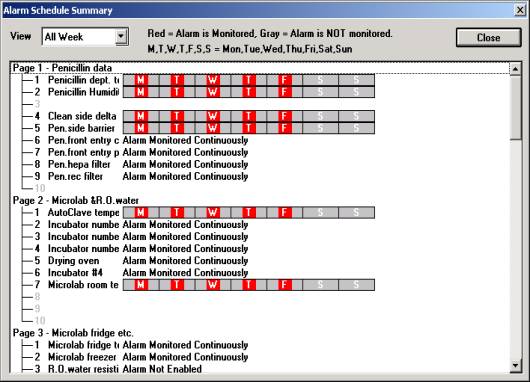
| Recorder User Help |
| Alarm Schedule Summary |
The Alarm Schedule Summary window provides an information display to show when line alarms are scheduled on and off.
To View the Schedule Summary, On the Recorders Alarm Menu, click Schedule Summary.
Week View
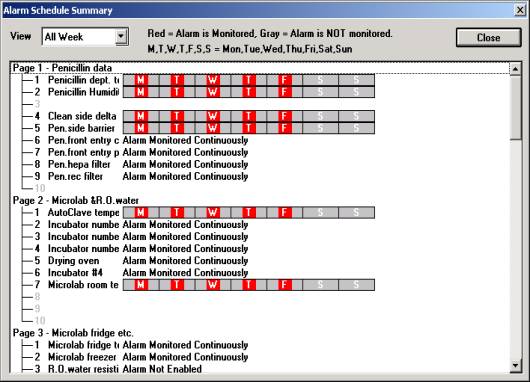
Day
View
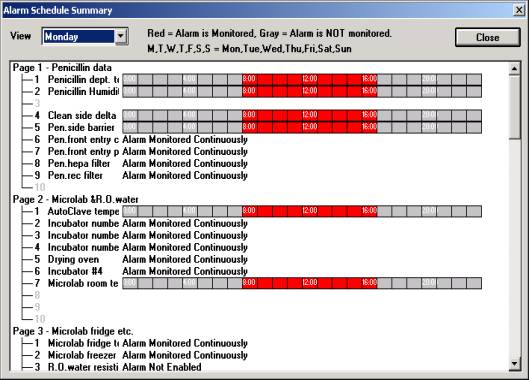
The Summary dialog box shows the scheduled settings
on a weekly or day by day basis, giving an easy method to check the settings are
correct.
To select Weekly or the Day to view, make a
selection from the View combo box.
A scheduled zone is shown in Red, a non monitored
zone is shown in gray.
The Daily view shows the day from 0:00 to 23:59, with times drawn and the area
coloured Red for a monitored zone.
Very small zones next to the hour (i.e 8:00a to 8:05a) may not be drawn as the
area is too small. Check with the Schedule
Setup dialog box to confirm these settings.
If the Day view is set to the current day of the
week, the current scheduled status will be drawn to the Right of the time bar
(On in Red for scheduled on, and Off in Gray for scheduled off). This shows if
the alarms for a line are currently scheduled off or on.
Click Close to close the dialog box.
Printing
Alarm Schedule Summary.
The Alarm Schedule Summary can be printed by
selecting Alarm Schedule Report from the Recorders Print
Menu.
See Print Alarm Schedule
Summary.