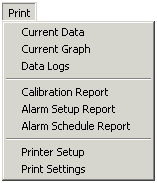
| Recorder User Help |
| Print Menu |
The Print Menu allows the user to Print data, graphs or reports from the Recorder.
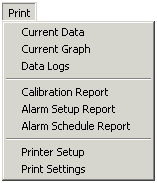
| Current Data | Print the data log for the currently displayed page. See Current Data. |
| Current Graph | Print the Current Line graph, history or batch graph. See Current Graph. |
| Data Logs | Print a selection of Data Logs. See Data Logs. |
| Calibration Report | Print the recorder lines Calibration Report. See Calibration Report. |
| Alarm Setup Report | Print the Alarm Setup Report. See Alarm Setup Report. |
| Alarm Schedule Report | Print the Alarm Schedule Report. See Alarm Schedule Report. |
| Printer Setup | Access windows printer settings, this starts Control Panel,
with the Printers Form open. See Printer Setup. |
| Print Settings | Change Recorder Print Settings. See Print Settings. |
See Also