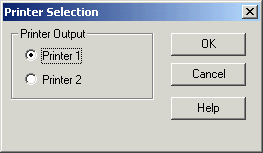
| Recorder User Help |
| Print Current Data |
The Current Data printout prints the currently displayed pages Data Log to a
selected Logging Printer.
The Data Log print is a text printout of the current line values and additional
print options (if enabled).
It is a snapshot of the current values in time, and is most often printed on a
regular basis for reporting needs.
To print the data, display the page required in the Recorder.
While displaying Data, click the Print button on the Data
Display Toolbar, or select "Current Data" from the Recorders Print
Menu.
Choose a printer to print to and Click OK.
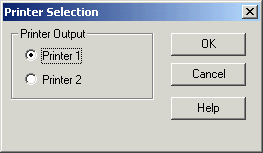
Notes:
See Also
The Printer 1 and Printer 2 printers are set in Graphics
& Logging Printers
The Page settings for Data Log Print are set in Page
Setup, Data Log Print
The Line settings for Data Log Print are set in Line
Setup, Data Log Print.
To print a Line Graph, see Print Current
Graph.