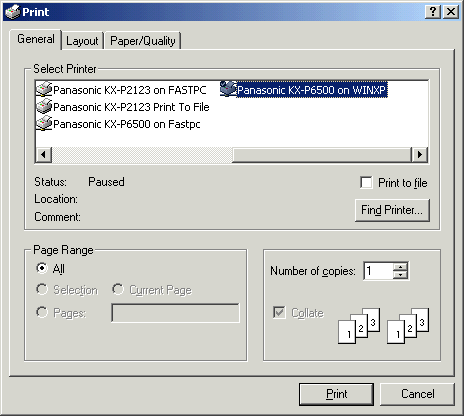
| Recorder User Help |
| Print Current Graph |
The Recorders Current Graph printout is a print of the current line graph
display.
This could be of the Line, History or Batch Display.
The Graph will be printed as shown on the screen.
Adjust the time along the bottom of the graph using Graph Size on the Line
Display or History Display
Toolbar.
Set the Graph limits with Graph Scale.
Turn on and off lines with Line Details.
To print the graph, display the page required in the Recorder.
While displaying Line, History or Batch, click the Print button on the Toolbar,
or select "Current Graph" from the Recorders Print
Menu.
If you have the Manual Graph Print Header enabled, this information will be
entered now.
See Recorder Manual Graph Print
Header.
The Standard Window Printer selection dialog appears.
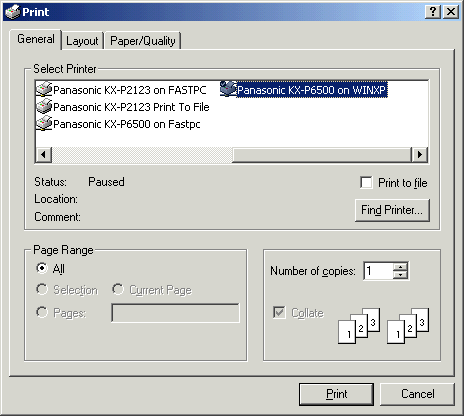
Select the Printer to be used, select any preferences required and click
Print.
Colour Printing
To select between Colour and Black and White Printer, this setting is made in
Recorder Print Settings.
The default setting in Version 5 is Colour Printer.
See Also