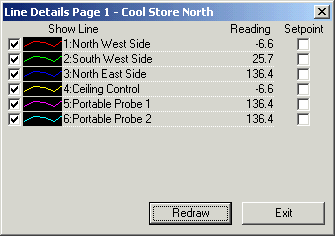
| Recorder User Help |
| Line Details |
The Line Details dialog box is used for turning lines on/off on the graph display.
To display:
Single Scale Graph
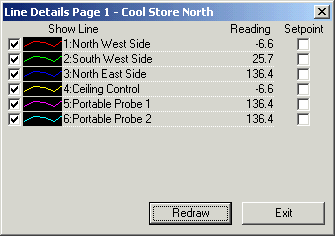
Dual Scale Graph
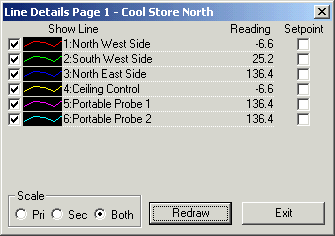
This dialog box displays the line information relating to the active page. Use this dialog box to enable or disable specific lines on the graph. This may be done for printing purposes or to just look at one line of data at a time. To enable a line select the left hand check box next to the line name. The right hand checkbox displays the alarm setpoint as a dotted line across the page in the same colour as the line name.
Lines that are shown on the graph have an tick in their checkboxes as well as a coloured line in the black areas next to the Lines name.
Toggle the lines state by clicking on the checkbox or on the lines name.
Press Redraw to redraw the graph when the lines
required have been selected.
Press Exit to exit from the dialog box.
The current lines data is shown in the right hand area of the dialog box. Thus current real time data can be seen at the same time as viewing the Line graph. If the line is in alarm, its reading will be shown with a background colour indicating the type of alarm. A Red background means a latched alarm has occurred, Blue means an unlatched alarm has occurred. If an error occurred while reading the data from the outstation, “Error 1” will be displayed.
The contents of the Line Details dialog box change if a new page in the Recorder is displayed.
Line Details - Dual Scale Graph
The Scale selection area “Pri”, “Sec” and “Both” is only available on Dual Scale graphs.
·
To view the Primary Lines only, click on the “Pri” button and
then press the Redraw Button.
·
To view the Secondary Lines only, click on the “Sec” button
and then press the Redraw Button.
·
To view the lines from both scales, click on “Both” and press
the Redraw Button.
Notes:
When the
Line Details dialog box is shown, the Graph Scale dialog box will be closed.
When the Line Detail dialog box is used in the History or Batch Display, the current lines values are NOT shown as both these graph displays are offline displays of data.
If a line setup has No Initial Line Display clicked, it will not be drawn on the Line Graph when the Recorder starts. It can however be turned on from the Line Details dialog box. See Line Setup, No Initial Line Display.