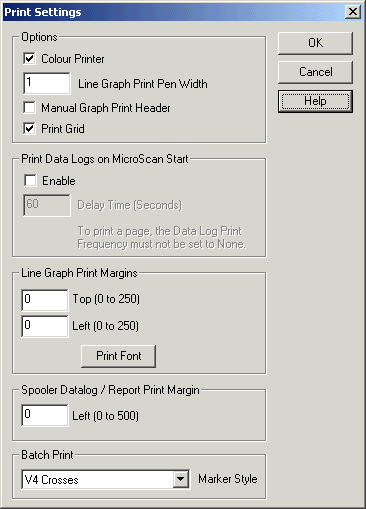
| Recorder User Help |
| Print Setting |
The Recorder Print Settings dialog box is used to setup Recorder Printer Settings details.
To access:
Level 2 or user level access A must be entered to change these settings.
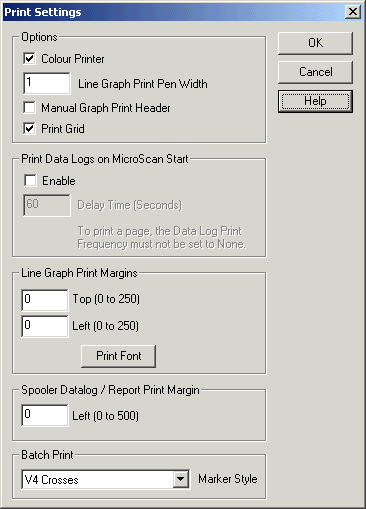
Options
Colour Printer
Click Colour Printer, to print the graph in colour.
With Version 5, the default is on.
Line Graph Print Pen Width
This is the width of the pen used to print the lines on the line graph. Use a
lightly larger width, such as 5, to see hard to read line colours on the graph.
Manual Graph Print Header
When a graph is printed, a header box will be displayed allowing the
user to enter information that will be printed at the top of the line graph.
See
Recorder Manual Print Header.
Print Grid
If clicked the graph prints with a grid.
This setting is new to version 5. The default setting is on.
Startup Print Data Logs
Enable & Delay Time
If enabled, the Recorder prints a data log after the program starts. This is
used for QA information, when it is necessary to print the startup readings of
stations. Adjust Delay Time, to allow the stations to startup and information to
come back before doing the printout.
Line Graph Print Margins
Top & Left
These margins are given to move the top and left of the graph across the
page. The value entered can be larger than 250, this is only a suggestion. Try
entering different figures and doing a print until you get the margin you
desire.
Print Font
Use the select printer font dialog box to select a font for the Line Graph
Print. Always test the print after selecting a font, to confirm it is the
correct size you want, as some sizes may be smaller or larger depending on the
printer used.
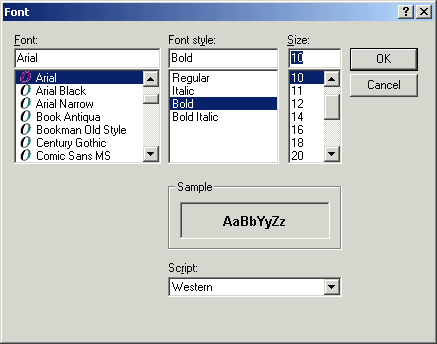
Make the font selections and click OK. Print a line graph to check the output
is OK.
Please note with a large font size, some information at the bottom of the graph
may be overwritten, if this happens, select a smaller font size.
Spooler Datalog / Report Print Margins
Left
These margins are given to move the printout to allow for a margin on the left of the page. The value entered can be larger than 500, this is only a suggestion. Try entering different figures and doing a print until you get the margin you desire.
Batch Print
Marker Style
The Marker Style allows you to choose the V4 crosses on the Batch graph, or a
grid in the selected pen colour.
The Markers are drawn at the specified marker interval (as set in the Batch's
Graph Scale or under Page Setup, Batch Print options).
You can select from:
V4 Crosses, Grid Blue Light, Grid Blue Dark, Grid Green Light, Grid Green Dark.
See Also