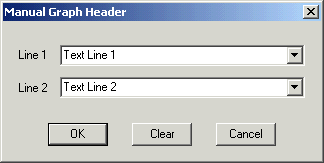
| Recorder User Help |
| Print Current Graph: Manual Print Header |
The Recorder Manual Print Header window is used to enter information onto the
printout.
This setting is enabled on the Print Setting
dialog box.
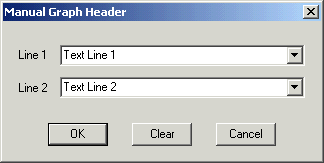
Press OK to enter the information and print the graph.
Press Cancel to abandon the graph print.
Note: The information is printed on the graph only. It is not stored.
To save header information with graphs, the Batch Recording mode is used, with
Batch Headers.