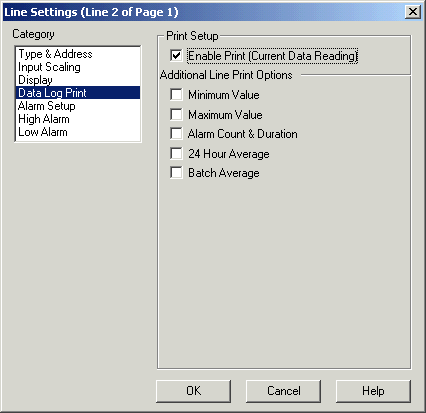
| Setup MicroScan |
| Line Setup: Data Log Print |
The Data Log print category is used to set the Data Log print options for a line.
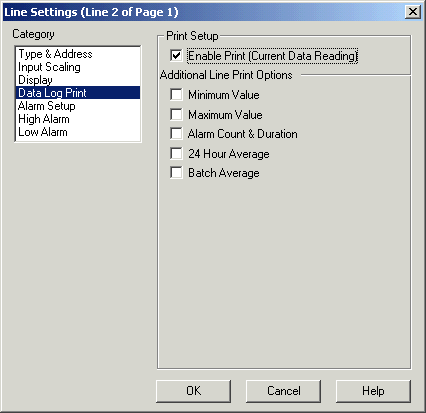
This category applies to Analogue or Digital lines. It controls how the Data
Log will be printed on the Data Log Printout.
The Data Log Print Frequency and printer output is setup in the Page
Setup, Data Log Print dialog.
The Logging Printers are setup in Setup
Tools, Graphics & Logging Printers.
Enable Print (Current Data Reading)
Click this on to
include the line in the Pages Data Log printout.
Additional Line Print Options
These options will only be included on the Data Log print for
"Long" Data Log print, they are not included for Short Print Data Log,
See Page Setup, Data Log
Print.
Minimum Value
Set this on to include the Lines Minimum value in the Data Log printout.
Maximum Value
Set this on to include the Lines Maximum value in the Data Log printout.
Alarm Count & Duration
Set this on to include the Lines Alarm count and Duration value in the Data Log printout.
24 Hour Average
Set this on to include the Lines 24 Hour Average value in the Data Log printout.
Batch Average
Set this on to include the Lines Batch Average value in the Data Log printout.
See Also
Type & Address
Input Scaling
Display
Data Log Print
Alarm Setup
High Alarm
Low Alarm
Digital Display
Digital Alarm
Math Settings
Tag Scaling
Counter Scaling