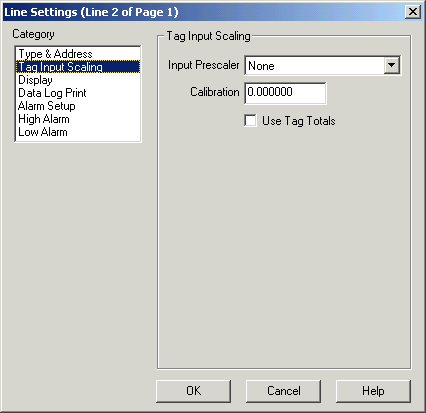
| Setup MicroScan |
| Line Setup: Tag Input Scaling |
The Tag Input Scaling Category is used to setup the Tag Input Scaling Settings for a line.
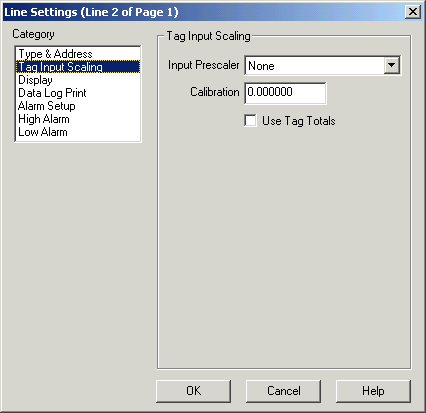
The Tag Input Scaling category is used to apply a prescaler function and calibration value before the tags reading gets into the Recorder
Input Prescaler
This is an input function that can be used to apply a formula to the tag input value before it becomes the lines value. The actual prescaler functions are contained in FILTER32.DLL and are custom written to perform prescaling on input lines. Current Prescaler functions are shown in Prescaler Functions.
Calibration
The calibration value is added to the tag input value. It is used to fine tune the input to the correct value in conjunction with a known input reference. To decrease the value of the input, specify a negative calibration value. Online calibration is possible via the Recorder's calibration box. See Calibrate Lines.
If the line is digital, the text "Calibration"
and the Calibration value will not be shown.
Use Tag Totals
This enables the line to use the tag totals values, instead of generating its own total values. If clicked the total values are set and cleared by the attached tag, and not cleared by any action in the Recorder. This setting is used on Toolbox or Energy Wizard jobs where the Toolbox or Energy Wizard Program is doing some calculations and setting the value of tags totalisers, and it is desired to have the line totals showing the same value as the calculated tag totals.
See Also
Type & Address
Input Scaling
Display
Data Log Print
Alarm Setup
High Alarm
Low Alarm
Digital Display
Digital Alarm
Math Settings
Tag Scaling
Counter Scaling